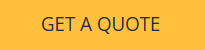You should install surge protection devices in key locations throughout your home. These include the main electrical panel, subpanels, and areas with sensitive electronics. It’s also important to install surge protection devices for large appliances and outlets that frequently experience power surges. These spots face the highest risk from power surges, lightning strikes, and voltage spikes. Installing surge protection devices in these areas helps keep your valuable equipment safe and enhances your home’s overall electrical security.
| Location | Recommended Device Type | Purpose |
|---|---|---|
| Main Panel | Type 1 | Stops strong surges |
| Subpanels | Type 2 | Lowers inside voltage surges |
| Near Electronics | Type 3 | Keeps sensitive equipment safe |
| Kitchen & Laundry | Type 2 | Protects big appliances |
| Garage & Outdoor Outlets | Type 1 or 2 | Blocks outdoor power surges |
Key Takeaways
- Put surge protection devices at your main electrical panel. This helps protect your whole house from big power surges and lightning. Add surge protectors to subpanels and outlets near important electronics. This keeps computers and entertainment systems safer. Use plug-in surge protectors with high joule ratings. Think about using uninterruptible power supplies for extra safety. These help protect delicate devices in your home office and entertainment areas. Protect big appliances in the kitchen and laundry room. Install surge protection devices at the main panel. Use special plug-in protectors for each appliance. Put surge protection devices in garages and outdoor outlets. This helps protect tools, chargers, and outdoor equipment from power surges and bad weather.
Main Panel

Install Surge Protection Devices Here
The main electrical panel is the top spot for surge protection devices. This panel is where all your home’s circuits connect. Putting surge protection devices here helps every circuit and device in your house. A whole-home surge protector at the main panel checks voltage all the time. It acts fast if it finds a spike. The device sends extra electricity to the ground. This keeps your appliances and electronics safe from harm.
Always connect the surge protector to the panel’s grounding wire. This step is very important. It sends dangerous surges away from your home. It also helps stop fire hazards. Electrical codes like the National Electrical Code (NEC) say you must have surge protection at the main service entrance. This rule is there because the main panel can stop surges from outside, like lightning, and from inside, like big appliances.
Tip: Put surge protection devices as close as you can to where power comes into your home. Shorter wires help the device work faster and better.
Here are some best ways to install surge protection devices at the main panel:
- Keep the device close to the main panel to use short wires.
- Use thick, stranded wires for the connections.
- Do not make sharp bends in the wires.
- Connect the device with a circuit breaker or fuse, not straight to the main lugs.
- Make sure your electrical system has good grounding.
Type 1 and Type 2 Devices
There are two main types of surge protection devices for the main panel: Type 1 and Type 2. Each type helps protect your home in a different way.
| Feature | Type 1 SPD | Type 2 SPD |
|---|---|---|
| Installation Location | At the service entrance or main panel | Downstream at the main panel or subpanels |
| Protection Level | Stops high-energy surges from outside | Blocks smaller surges from inside |
| Surge Current Handling | Handles very high surge currents | Handles lower, repeated surges |
| Application | First line of defense | Second layer of protection |
Type 1 devices go on the utility side of the main breaker. They protect your home from big surges, like lightning strikes. Type 2 devices go after the main breaker. They handle smaller surges from inside your home, like when big appliances turn on or off. For the best safety, put both types of surge protection devices at your main panel.
Subpanels
Install Surge Protection Devices at Subpanels
Subpanels give power to certain parts of your house, like the garage or basement. These places often have lots of electronics or appliances. You should put surge protection devices at subpanels for extra safety. Surges can move through wires and reach subpanels, even if you have a surge protector at the main panel. Sometimes, a surge bounces back and forth in the wires. This is called “ringing.” The main panel’s surge protector might not stop all the surge energy. Some of it can still get to your subpanels. Adding a surge protector at the subpanel gives you more protection. This extra step helps stop leftover surges before they hurt your equipment.
Note: The main panel’s surge protector does not always cover every circuit. Subpanels need their own surge protection to fill these gaps.
Placement Tips
You want surge protection devices to work fast and well. Put them close to the subpanel. Use short, thick wires for the best connection. This helps the device react quickly to a surge. Do not make sharp bends in the wires. Sharp bends can slow down the device. Always use the right breaker or fuse size for the surge protector. This keeps your system safe and helps the device last longer. Read the manufacturer’s instructions before you start. Every home is different, so check how your subpanels connect to the main panel. Good grounding is important too. A strong ground path helps send extra voltage away from your house.
🛠️ Tip: Look at your subpanels and see if they power rooms with lots of electronics or appliances. These places need extra surge protection the most.
Sensitive Electronics

Home Office
Your home office has some of the most sensitive electronics. Computers, printers, and data storage devices have delicate circuits. Smart home hubs are also sensitive. Even a small power surge can hurt these devices or cause you to lose data. Many surges start inside your house. Large appliances like air conditioners or refrigerators can cause them when they turn on or off. These small surges happen often and can make your equipment wear out faster.
You should use more than one way to protect your home office. Whole-house surge protectors guard your wiring from big surges. Point-of-use surge protectors with a high joule rating (2,000J or more) give extra safety for computers and other devices. Uninterruptible Power Supplies (UPS) add another layer by giving battery backup and line conditioning. This helps stop data loss if the power goes out.
💡 Tip: Smart power strips can keep your devices safe. They also let you check energy use or control outlets from far away.
Some electronics in your home office need protection. These include:
- Computers and laptops
- Printers and scanners
- Data storage devices
- Smart home hubs and routers
- Smartphones while charging
If you have to replace broken equipment, it can cost a lot. For example:
| Item | Estimated Replacement Cost Range |
|---|---|
| Computer equipment | $1,000 – $3,000 |
| Smart home hub | $500 – $2,000 |
Entertainment Areas
Entertainment systems are also at high risk from power surges. TVs, gaming consoles, home theater systems, and streaming devices have sensitive parts. About 80% of surges start inside your house. This happens a lot when power comes back after an outage. These surges can break your electronics or make them not last as long.
It is best to use more than one kind of protection. Put surge protection devices at the main panel. Use point-of-use surge protectors with high joule ratings (2,500J or more) for your entertainment center. You can also use line conditioners or UPS units for even more safety.
🛑 Note: Unplug your entertainment devices during storms or outages. This lowers the chance of damage.
Some entertainment electronics that need surge protection are:
- Televisions and soundbars
- Gaming systems
- Streaming devices
- Home theater receivers
Replacing these things can be very expensive. For example:
| Item | Estimated Replacement Cost Range |
|---|---|
| Home theater system | $1,000 – $5,000 |
| TV or gaming console | $500 – $2,000 |
Put surge protection devices in your home office and entertainment areas. This keeps your valuable electronics safe from costly damage.
Major Appliances
Kitchen
Kitchen appliances can get hurt by power surges. You use your refrigerator, cooktop, and oven every day. These machines have parts that can break if a surge happens. The table below lists which kitchen appliances are most at risk and what parts can get damaged:
| Appliance | Vulnerable Components from Power Surges |
|---|---|
| Refrigerator | Compressor, Thermostat, Control Boards |
| Cooktop | Heating Elements, Control Knobs and Panels, Sensors |
| Range & Oven | Heating Elements, Timers and Displays, Temperature Sensors |
A power surge can break these parts. If this happens, your appliance might stop working or need costly repairs. Fixing or replacing a kitchen appliance can cost a lot. The table below shows the average costs:
| Appliance | Average Repair Cost Range | Replacement Cost Range | Notes on Repair vs Replacement |
|---|---|---|---|
| Refrigerator | $200 to $1,300+ | $900 to $8,000 | Repair if <50% of replacement cost; else replace |
| Oven/Stove/Range | $100 to $600 | $650 to $2,000 | Follow 50% rule for repair vs replacement decision |
| Dishwasher | $150 to $220 | $400 to $700 | Repair cost usually less than half replacement cost |
To keep your kitchen safe, put surge protection devices at the main panel. For more safety, use plug-in surge protectors made for appliances like refrigerators and microwaves. These devices use special technology to block surges and protect your appliances.
🛡️ Tip: Use appliance-specific surge protectors for your refrigerator and dishwasher. This helps stop expensive damage and keeps your kitchen working.
Laundry
Washers and dryers also need protection from power surges. These machines have electronic controls that can break if a surge happens. The most common reasons for surge damage in laundry appliances are:
- Lightning strikes that send high voltage into your home
- Electrical overloads when too many devices run at once
- Faulty or old wiring that cannot handle power changes
- Power coming back after an outage, causing a sudden spike
If a surge breaks your washer or dryer, you might have to pay a lot to fix or replace it. The table above shows that fixing a washer can cost $200 to $265, while a new one may cost up to $1,000. Dryers cost about the same. You can avoid these costs if you install surge protection devices for your laundry room. Put a whole-home surge protector at your main panel and use plug-in protectors for each appliance.
⚡ Note: Surge protection helps your appliances last longer and saves you money on repairs.
Choose ONESTOP surge protection device: With over 20 years of manufacturing experience, international certification assurance, and excellent quality, we help you comprehensively improve circuit safety protection.
Surge-Prone Outlets
Garage
Garages have outlets for heavy tools and chargers. Some people use backup generators in the garage too. These outlets can get hit by power surges often. The tools and chargers you plug in are expensive. Surges can break them or make them stop working. You need to protect these outlets in more than one way.
- First, put a whole-house surge protector at your main service entrance. This device helps guard your whole home from big surges.
- Next, use surge-protected outlets right in your garage. Some brands, like Leviton, make these special outlets. They save space and keep your garage tidy.
- For sensitive things, use uninterruptible power supplies (UPS) with surge protection. Do not use UPS units for tools with motors, like garage door openers.
- If you have a backup generator, make sure it has its own surge protection.
Plug-in surge protectors are not enough for the garage. Surge-protected outlets work better and last longer. Using more than one kind of protection lowers the risk of damage. It can also help you pay less for home insurance.
🛠️ Tip: Put surge protection devices in your garage. This keeps your tools, chargers, and other gear safe from sudden voltage spikes.
Outdoor Circuits
Outdoor circuits can get hit by lightning or surges more easily. Long copper wires outside your house give surges a path to travel. Surges can move both ways and reach many things at once. If you do not protect outdoor outlets, they can be dangerous.
- Lightning can send strong surges through outdoor power and data lines.
- Long wires make it easier for surges to get into your home’s network.
- Outdoor devices and surge protectors face tough weather, so use weather-resistant ones.
- Surges can cause things to stop working, get damaged, or even start a fire if you do not protect outdoor circuits.
You should put surge protection devices at every outdoor outlet. Also, protect where cables come into your house. This keeps your outdoor lights, security cameras, and garden tools safe.
⚡ Note: Always use surge protectors made for outdoor use. They protect against bad weather and electrical surges.
You keep your home safe by putting surge protection devices in the right places. Put them at the main panel, subpanels, near sensitive electronics, and at outlets that get lots of surges. Always read the manufacturer’s instructions before you install anything. Use a licensed electrician to do the work. Check your surge protection devices often. Make sure they are grounded the right way. This helps your devices last longer and can stop expensive insurance claims.
Quick Home Surge Protection Checklist:
- Make sure you have whole-house surge protection at the main panel.
- Look at plug-in protectors for lights that show they work and check for damage.
- Check that all surge protectors have a UL listing and are grounded right.
- Change your surge protectors every 3 years or after a big surge.
🛡️ Tip: Put surge protection devices as close as you can to the equipment you want to keep safe.
FAQ
What is the difference between whole-house and plug-in surge protectors?
Whole-house surge protectors keep your whole home safe from big surges. Plug-in surge protectors only protect what you plug into them. You need both kinds to get the best safety.
What appliances need surge protection the most?
You should protect your refrigerator, oven, washer, dryer, and dishwasher. These machines have parts that can break from surges. Surges can hurt their control boards and motors.
What signs show a surge protector needs replacing?
Check for warning lights that go out or change color. If you see burn marks or smell something strange, get a new one. Surge protectors get weaker after big surges.
What happens if you skip surge protection in one area?
You could lose expensive electronics or appliances. Surges can move through wires and hurt unprotected places. One weak spot can put your whole system in danger.
What features should you look for in a surge protection device?
Look for a UL listing, high joule rating, and indicator lights. Use weather-resistant models outside. Pick devices that fit your panel or outlet.
The following information may be of interest to you
How to Replace a Surge Protector Safely and Efficiently
Do you need a surge protector for your solar system
Panel Surge Protector Pros and Cons for Homeowners
What You Need to Know About Surge Protection Device Lifespan
How to Test Surge Protection Devices for Optimal Performance