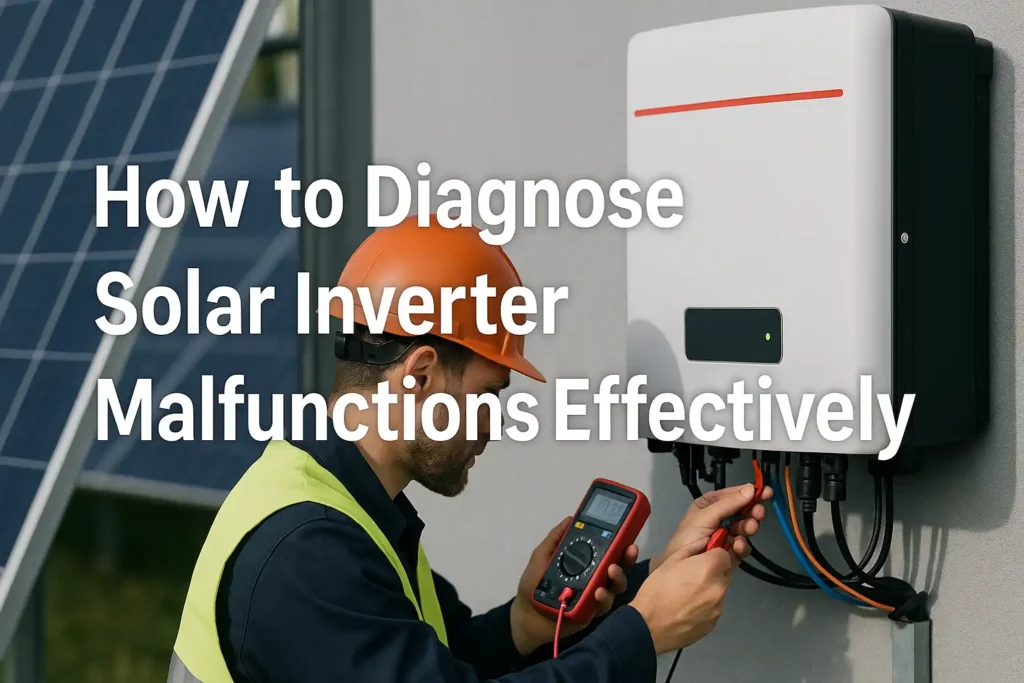Diagnosing solar inverter malfunction is key to keeping your solar system working well. If solar inverter malfunction is ignored, it can reduce performance and raise repair costs. Finding issues early helps your system work better and avoids costly fixes.
- Spotting solar inverter malfunction quickly improves solar system performance and lowers repair costs.
- Fixing the right parts stops performance from getting worse due to solar inverter malfunction.
- Solving solar inverter malfunction early reduces delays and increases long-term savings.
By fixing issues fast, you save money and make your solar system last longer.
Key Takeaways
- Finding solar inverter problems early helps it work better and saves money.
- Cleaning solar panels often can make them produce 30% more energy.
- Knowing error codes lets you find and fix inverter issues faster.
- Keeping air moving around the inverter stops it from getting too hot and makes it last longer.
- Experts can find hidden problems and make the system work better.
Common Solar Inverter Malfunctions

Solar inverter problems can hurt your system’s performance and waste energy. Knowing common problems helps you find and fix them easily.
Ground Faults
Ground faults happen when electricity flows the wrong way. This often occurs because of broken insulation or bad wiring. It can make your inverter shut down for safety. You might see less energy being made or get a fault alert. Check your system often for broken wires or loose parts to avoid ground faults.
Tip: Use a multimeter to test your wires. It helps you find where the problem is.
Performance Drops
Your solar system might work less efficiently over time. This can happen due to weather changes, aging parts, or light damage. For example, solar systems lose about -0.8% to -0.9% efficiency each year. This means big energy losses, like -10,689.3 to -89,099.5 kWh/year in a 1 MW system.
| Evidence Type | Details |
|---|---|
| Degradation Rate | Over 7000 UK solar systems lose -0.8% to -0.9% yearly. |
| Energy Loss | Energy loss is between -10,689.3 to -89,099.5 kWh/year. |
To reduce performance drops, clean your panels often and check your system’s output.
Error Codes
Error codes show when something is wrong with your inverter. A red light or code on the screen tells you there’s an issue. Common reasons include overheating, unstable voltage, or output trouble. For example, if your inverter gets too hot, it might stop working for a while.
Note: Check your inverter manual to understand error codes. This saves time and helps you know if you need expert help.
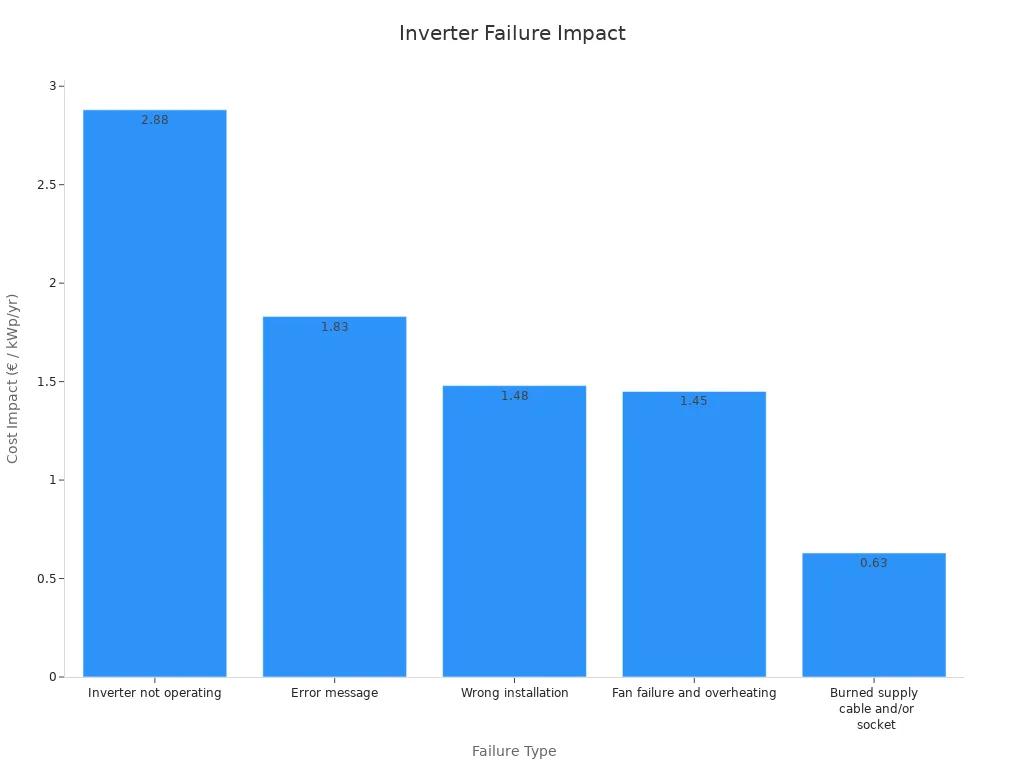
By learning about these problems, you can keep your solar system working well for a long time.
Overheating
Overheating is a problem that can affect your solar inverter. If it gets too hot, the inverter might slow down or turn off to avoid damage. This usually happens in hot weather or if there isn’t enough airflow around the inverter.
Inverters work best within a certain temperature range. For example:
- The inside of an inverter can reach 142°F, which is above the safe limit of 140°F.
- To protect itself, the inverter reduces its power to cool down.
You can stop overheating by making sure air can flow freely around the inverter. Keep it out of direct sunlight and don’t put it in tight spaces. Check often for dust or dirt that could block airflow. If overheating keeps happening, think about adding a cooling system or moving the inverter to a cooler spot.
Tip: Watch your inverter’s temperature during the hottest part of the day. Catching problems early can save you money on repairs.
Communication Failures
Communication failures happen when the inverter can’t send or get data from the monitoring system. This makes it hard to check how well your solar system is working. Damaged wires, old software, or nearby devices causing interference are common reasons.
You might see missing information in your monitoring app or strange performance reports. First, look at the cables for any damage. Make sure all connections are tight. If the problem doesn’t go away, update the software or reset the inverter’s communication system.
For wireless systems, keep the inverter close to the router to avoid losing the signal. If interference is an issue, try changing the router’s frequency. Updating the software regularly can also help stop communication problems.
Note: Always check your inverter’s manual for specific fixes. If the issue continues, call a professional for help.
Tools and Safety Precautions
Using the right tools and staying safe helps you fix solar inverter malfunction correctly. This section explains important tools, safety gear, and rules to follow.
Diagnostic Tools
Good tools make finding solar inverter malfunction easier. Multimeters check circuits, clamp meters measure voltage, and infrared thermometers find overheating. Advanced tools, like data loggers, track system performance. Communication testers help fix data problems.
Test different parts, like module connections and inverter inputs. This ensures all components are checked. Studies show modern tools are very accurate, with errors as small as 0.1%. Field tests also show errors are usually less than ±1%. These tools give clear data to find problems fast.
Tip: Pick tools that meet CEC standards. These tools test solar inverter performance at different power levels.
Personal Protective Equipment
Wearing safety gear keeps you safe from electrical dangers. Use arc-rated clothing, insulated gloves, safety glasses, and strong shoes. NFPA 70E rules explain how to choose the right gear. For example, Table 130.7(C)(15)(c) lists gear types for different tasks.
Learn how to use safety gear properly. Check your gear for damage before using it. Replace worn-out items right away to stay protected.
Note: Protect your ears when working near loud machines.
Safety Guidelines
Safety rules prevent accidents and follow regulations. Regular checks find areas to improve and ensure rules are followed. Safety plans should include emergency shutdown steps for rooftop systems.
Emergency shutdowns reduce electrical risks and allow safe access. Keep detailed records of safety practices to show you follow the rules.
Reminder: Always turn off the solar inverter and unplug it before fixing anything.
Diagnosis Process

Visual Inspection
The first step to find problems is looking at your solar inverter. This helps you spot simple issues quickly and safely. Follow these steps for a good inspection:
- Stay safe: Always wear safety gear and follow emergency rules.
- Look for damage: Check for cracks, dents, or dirt on the inverter and panels. Make sure nothing is blocking sunlight.
- Check wires: Look at all wires and connections for rust, looseness, or wear.
- Check the area: Make sure the inverter has good airflow and is dry.
Tip: Use a flashlight to see small or hidden areas. Take pictures to compare later.
Looking carefully can help you find common problems like loose wires or broken parts. Fixing these early stops bigger problems later.
Testing Circuits
If looking doesn’t show the problem, test the circuits next. This helps you find where the system isn’t working. Use these tools:
- Multimeter: Check voltage, current, and resistance to see if circuits are working. Test the inverter’s input and output to match expected numbers.
- Clamp meter: Measure current without unplugging wires. This helps find overloaded circuits.
- I-V curve tracing: Test solar panels by checking how they handle current and voltage. This shows problems like shading or broken parts.
Note: Turn off the inverter and unplug it before testing. This keeps you safe from shocks.
Testing circuits takes time and care. Write down what you find to share with an expert if needed.
Error Code Analysis
Modern inverters show error codes when something is wrong. Knowing these codes helps you fix problems faster.
- Read the manual: The manual explains what each error code means. Codes might show overheating, bad connections, or other issues.
- Check the screen: Look for blinking lights or error messages on the inverter. These often come with the codes.
- Use apps: Many inverters connect to apps that show performance details. These can help you find the problem.
Tip: Keep a list of error codes and how you fixed them. This helps with future problems.
By understanding error codes, you can fix issues faster. If the problem doesn’t go away, ask a professional for help.
Monitoring System Performance
Watching your solar inverter’s performance helps it work well. It also prevents surprises. By checking important details, you can find problems early and keep energy output high. Here’s how to monitor your system:
1. Use Monitoring Software
Many solar inverters have built-in apps or systems. These tools show live data about energy production, efficiency, and errors.
- What to Watch:
- Daily energy output patterns.
- Sudden drops in energy levels.
- Alerts or error messages.
Tip: Turn on notifications in the app. This way, you’ll know right away if something is wrong.
2. Track Energy Production
Compare your system’s energy output to what it should produce. Weather and seasons can change output, but big drops may mean trouble.
- Example: If your system usually makes 30 kWh daily but only makes 20 kWh on a sunny day, check for issues.
Write down your system’s performance regularly. This helps you notice changes over time.
3. Check Inverter Efficiency
The inverter changes DC power from panels into AC power for your home. Watching its efficiency helps reduce wasted energy.
- How to Find Efficiency:
Use this formula:Efficiency (%) = (AC Output Power ÷ DC Input Power) × 100If efficiency is lower than the manufacturer’s standard, it may need fixing.
4. Inspect System Uptime
Uptime means how long your inverter runs without stopping. Frequent shutdowns might mean there’s a problem.
Note: If your inverter stops often, check for overheating, unstable power, or loose wires.
5. Review Historical Data
Look at past performance data to see trends. Many systems save this data, so you can compare old and new results.
- Why It’s Useful:
- Finds slow performance drops.
- Helps plan when to do maintenance.
- Shows seasonal energy patterns.
6. Try Third-Party Monitoring Tools
If your inverter doesn’t have good monitoring features, use third-party tools. These tools give detailed performance reports.
Reminder: Make sure the tool works with your inverter before buying it.
By keeping track of your solar inverter’s performance, you can get the most energy and make it last longer. Regular checks and data reviews help you fix problems early, saving time and money.
Solutions and Repairs
Fixing your solar inverter quickly stops problems from getting worse. Below are simple ways to repair common issues.
Ground Fault Repairs
Ground faults happen when electricity flows the wrong way. This is often caused by broken insulation or bad wiring. Fixing these faults keeps your system safe and working well. Follow these steps:
- Know normal voltage: Learn what voltage levels your system should have. This helps you spot problems.
- Turn off the system: Shut down the system and lock it to stay safe.
- Check for damage: Look for burnt wires or cracked insulation on the panels.
- Measure voltage: Use a multimeter to check voltage. Compare readings to normal levels.
- Test insulation: Check if the insulation on wires is still good. Bad insulation often means a fault.
Tip: Follow rules like IEC 62446 for testing insulation. Wear safety gear as explained in NFPA 70E®.
These steps help you find and fix ground faults, keeping your system safe.
Component Replacement
Replacing broken parts is a good way to fix your solar inverter. Over time, parts like fuses or diodes can wear out. Here’s why replacing them helps:
- Fixing parts can improve system efficiency from 92% to 95%.
- Your system works better and delivers more energy.
- Replacing parts on time reduces downtime and extends system life.
Use parts that match the manufacturer’s guide. First, find the broken part by testing or looking closely. Then, turn off the inverter and replace the part carefully. Test the system after replacing to make sure it works.
Note: Regular checks help you find worn-out parts early. This prevents sudden failures.
Inverter Reset
Sometimes, resetting the inverter fixes small problems. It clears errors and makes the system work again. Here’s how to reset:
- Turn off the inverter and unplug it.
- Wait a few minutes for the system to fully shut down.
- Plug it back in and turn it on.
Resetting often fixes small issues like communication errors or slow performance. Many people save time and money by doing this instead of calling for repairs.
Tip: If resetting doesn’t work, check the manual or call an expert.
By fixing ground faults, replacing broken parts, and resetting the inverter, you can solve many solar inverter malfunctions and keep your system running well.
Cooling System Adjustments
Overheating can harm your solar inverter’s performance and lifespan. Fixing the cooling system stops this problem and keeps the inverter safe. You can use airflow or cooling devices to remove heat better.
Steps to Improve Cooling
- Better Airflow
Put the inverter in a spot with good air circulation. Don’t place it in tight spaces or under direct sunlight. Leave enough space around it for air to move freely. - Add Cooling Devices
Fans can cool the inverter during hot times. Advanced systems can track temperature changes and turn on cooling automatically. - Check Temperature Often
Use sensors to watch for sudden heat increases. This helps you catch overheating early and fix it fast.
Why Cooling Helps
Cooling changes lower overheating and make the system more reliable. The table below shows how these methods work:
| Evidence Type | Description |
|---|---|
| Cooling System Adjustments | Airflow and fans help inverters stay cooler and work better. |
| Intelligent Monitoring Systems | Smart systems cut failure rates by over 30% by predicting problems. |
| Temperature Data Analysis | Watching temperature changes helps stop overheating before it happens. |
Tip: If your inverter overheats often, move it to a cooler spot or upgrade to one with built-in cooling.
Fixing Communication Errors
Communication errors stop your inverter from sharing data with monitoring tools. Fixing these problems lets you track how well your system works.
Common Reasons for Communication Errors
- Wires that are loose or broken.
- Old software or firmware.
- Signals blocked by nearby devices.
Ways to Fix Communication Problems
- Check Wires
Look at all wires for damage or loose ends. Replace broken wires and tighten loose plugs. - Update Software
Install the newest software for your inverter. Updates fix bugs and improve how the system communicates. - Stop Signal Problems
Move the inverter closer to the router if it’s wireless. Change the router’s settings to reduce signal issues. - Reset Communication
Reset the inverter’s communication system to clear small errors. Follow the manual for proper steps.
Preventing Future Problems
To avoid communication errors later, update software regularly and check wires often. For wireless systems, keep the router close to the inverter for a strong signal.
Note: If communication problems don’t go away, call a technician for help.
Preventive Maintenance
Taking care of your solar system helps it work better and last longer. Doing regular maintenance can stop expensive repairs and keep energy production high.
Cleaning Panels and Inverters
Cleaning your solar panels and inverters is very important. Dirt and dust can block sunlight, lowering energy output. Regular cleaning fixes this and improves efficiency.
- Cleaning dirty panels can boost energy by 5%.
- Some users saw a 15% energy increase the day after cleaning.
- Skipping cleaning may cause 2-5% soiling losses or up to 20% shading losses.
Use a soft brush or clean water to wash off dirt. Don’t use strong chemicals that might harm the panels. For inverters, wipe off dust and make sure air can flow freely to avoid overheating.
Tip: Clean panels early morning or evening to avoid heat damage.
Performance Monitoring
Watching how your system performs helps you find problems early. Tracking energy output and efficiency stops small issues from becoming big ones.
| Aspect | Why It Matters |
|---|---|
| Inverter Problems | Can completely stop energy production. |
| Early Problem Detection | Fixing small issues early saves money and time. |
| Alerts and Notifications | Quickly inform users about problems needing attention. |
Use apps or tools to check daily energy production. Set alerts for sudden drops in performance. Regular monitoring can cut maintenance costs by 30% and make your equipment last longer.
Professional Inspections
Getting experts to check your system keeps it safe and efficient. Professionals can find hidden problems and give helpful advice.
| Benefit | Why It’s Important |
|---|---|
| Safety Checks | Experts follow safety rules, reducing risks during inspections. |
| Better Energy Efficiency | Inspections stop dust buildup, which can lower output by 25%. |
| Longer System Life | Maintenance can help panels last over 25 years. |
| Saving Money | Inspections prevent costly repairs and improve energy production, lowering utility bills. |
Plan for yearly inspections or after bad weather. Reports from professionals can help with insurance claims and future planning.
Reminder: Regular maintenance saves money and keeps your solar system running well for many years.
Ventilation Optimization
Good airflow helps keep your solar inverter cool and working longer. Heat is a major reason why inverters fail, but better ventilation can lower this risk.
- A study showed that heat increases of up to 55% cause most product failures.
- The “10-degree rule” says every 10°F rise above room temperature cuts the inverter’s life in half.
Here’s how to stop overheating:
- Put the inverter in a place with good airflow. Don’t install it in tight or stuffy spaces.
- Leave space between inverters so they don’t heat each other.
- Use software to plan and improve cooling during the design stage.
Tip: Check often for dust or dirt near the inverter. These can block airflow and make it overheat.
Better ventilation protects your inverter from heat damage and helps it work well for a long time.
Firmware Updates
Updating your inverter’s firmware is important for keeping it running well and safe. Companies release updates to improve energy use, work with new batteries, and fix security problems.
Firmware updates also offer these perks:
- Alerts for possible problems.
- Better tracking of performance.
- Real-time data about how your system is working.
Updating firmware is easy. Most inverters let you download updates through their apps or websites.
Note: Set reminders to check for updates every few months. This keeps your system secure and working its best.
By updating firmware regularly, you can make your inverter more efficient and keep your solar system in top shape.
Fixing solar inverter problems quickly helps your system work well. It also stops expensive repairs. Regular care lowers surprise costs and boosts energy output. For example, taking care of your system can cut repair costs by 75%. It also prevents losing up to 20% of energy over 25 years. Cleaning panels in dirty areas can improve efficiency by 25% to 30%. Fixing inverter issues, which happen about 34.3% of the time, keeps your system running smoothly.
Simple steps like cleaning, checking, and updating firmware make your system last longer. Experts can find hidden problems and keep things safe. By fixing issues early, you save money and get more energy from your system.
FAQ
What should you do if your solar inverter shows no power output?
Look at the inverter’s screen for error codes or warnings. Check wires for loose ends or damage. Make sure sunlight reaches the system. If it still doesn’t work, reset the inverter using the manual. Call an expert if the problem stays.
How often should you clean your solar panels?
Clean panels every 6-12 months based on your area. Dusty places may need cleaning more often. Use water and a soft brush to remove dirt. Clean during cooler times to avoid heat damage.
Can you fix a ground fault yourself?
Look for burnt wires or broken insulation. Test wires with a multimeter to find faults. Fixing electrical problems can be tricky. If unsure, ask a professional to stay safe and follow rules.
Why does your inverter overheat, and how can you prevent it?
Overheating happens when there’s bad airflow or hot weather. Keep the inverter in a shaded spot with good airflow. Clean dust from vents often. Add fans if overheating keeps happening.
How do you update your inverter’s firmware?
Go to the manufacturer’s website or app to get updates. Follow the steps to install them. Keep the inverter plugged in during the update. Updates improve how the system works and fix bugs.
Tip: Check for firmware updates every few months to keep your system running smoothly.
The following information may be of interest to you
How to determine if your solar inverter is functioning correctly
What is the Function of a Distribution Box in Electrical Systems
What is string solar inverter and how does it work
How to Minimize Electromagnetic Interference in Solar Inverter Systems