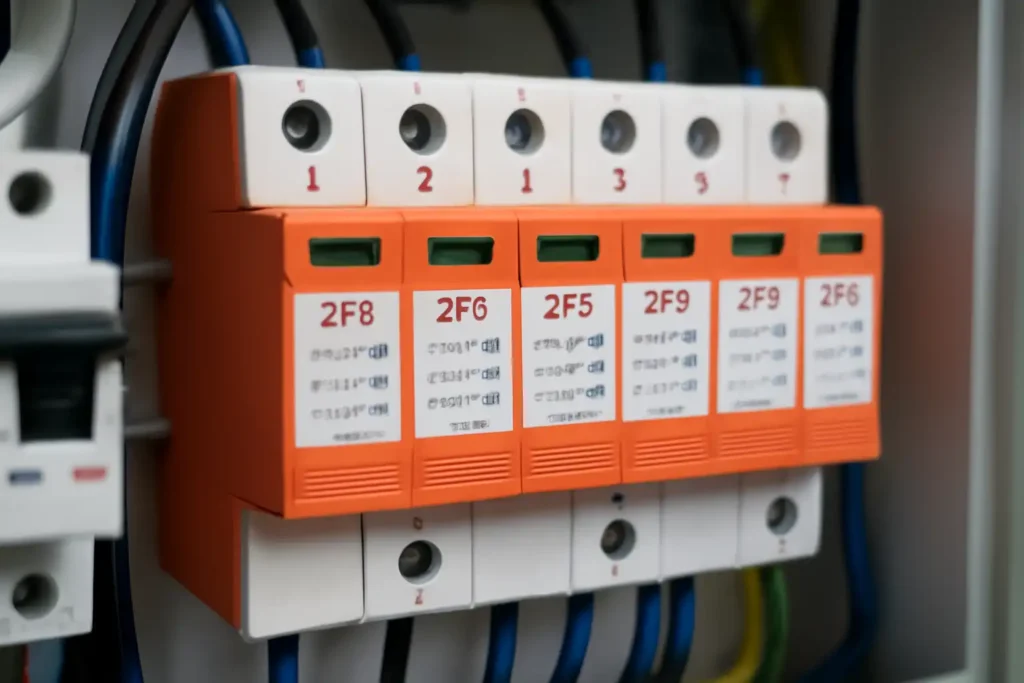The service life of surge protection devices depends on how they are used. Their environment and care also affect how long they last. Frequent power surges or poor maintenance can cause them to wear out faster.
Without good surge protection, your electrical system is at risk. Problems like broken equipment or even fires can occur, with around 15% of electrical fires caused by surges. Additionally, over 15% of equipment failures each year are also due to surges. However, if you take care of your surge protection devices, the risk drops to less than 2%. Replacing them on time keeps your home or business safe.
Key Takeaways
-
Surge protection devices (SPDs) usually last 8 to 12 years. However, they may wear out faster in hot or humid places. Checking them often helps you know when to replace them.
-
Power surges can harm SPDs and make them less useful. After a big surge, think about replacing your SPD to keep your devices safe.
-
Pick surge protectors with high joule ratings and low clamping voltage. Always choose UL-certified ones for safety and dependability.
-
Taking care of SPDs is very important. Check them for damage you can see and test them often to make sure they work well.
-
Replace surge protectors every 3 to 5 years, even if they look fine. Doing this can protect your electronics from expensive damage.
Understanding the Service Life of Surge Protection Devices

Typical lifespan of surge protectors
How long surge protectors last depends on many things. Their design, how they are used, and their surroundings matter. Normally, they work for 8 to 12 years. But in hot or humid places, they may last only 3 to 5 years. Frequent power surges or heavy use can also make them wear out faster.
Surge protectors are made to handle a set number of surges. For instance, some can take up to 30 lightning hits. This gives them at least 10 years of use in normal conditions. In stormy areas, they might last only 5 years. Checking and maintaining them helps you know when they need replacing.
Differences in lifespan across surge protective device types
Not all surge protectors last the same amount of time. The type and parts of the device affect its lifespan. Devices that handle stronger surges usually last longer. Industrial surge protectors are tougher than ones for home use.
The number and quality of varistors in a device also matter. A single varistor could last 1,000 years without use. But in surge protectors, surges wear them down over time. Industrial devices often have more varistors, making them last longer. Home devices have fewer, so they wear out sooner.
Manufacturer guidelines and warranties
Manufacturers give helpful tips about how long their devices last. For example, Panamax surge protectors are tested to last 500 years. This is even in places with lots of lightning. Some brands, like SSVEC, offer lifetime warranties for repairs or replacements.
Always read the manufacturer’s instructions and warranty details. These explain how long the device should last and how to care for it. Following these tips helps your surge protector work well for a long time.
Factors That Affect How Long Surge Protectors Last
How frequent and strong power surges affect SPDs
Frequent and strong power surges wear out SPDs faster. Each surge damages the parts inside, making them weaker. For example, a lightning strike or power issue can send a big surge. This puts stress on the device and reduces its ability to protect.
Real-life stories show why SPDs are important. In Florida, a family’s appliances stayed safe during a lightning strike because of a whole-house surge protector. In Japan, a Toyota factory saved $500,000 by protecting its welding robots from lightning. These examples prove SPDs prevent damage but also show frequent surges shorten their lifespan.
|
Place/Example |
What Happened |
Result |
|---|---|---|
|
Florida, USA |
Whole-house surge protector stopped damage during a lightning strike. |
Appliances stayed safe. |
|
Japan |
Toyota factory protected robots from a lightning strike. |
Saved $500,000 in repairs. |
|
Singapore |
Google Data Center used surge protection during a lightning strike. |
Avoided losing millions in revenue. |
How temperature and humidity affect SPDs
Heat and humidity can shorten how long SPDs last. High heat makes materials wear out faster. Changes in temperature can cause parts to crack or break. Humidity can also harm SPDs. Too much moisture causes rust and electrical problems. Too little moisture can create static electricity, which damages parts.
To keep SPDs working well, experts suggest keeping them in controlled environments. For example, ASHRAE recommends temperatures between 64° and 81°F and humidity at 60%. These conditions help reduce stress on the device and make it last longer.
-
How environment affects SPDs:
-
High heat increases the chance of failure.
-
Low humidity causes static electricity damage.
-
High humidity leads to rust and shorts.
-
Why quality and installation matter
The quality of the surge protector and how it’s installed affect its lifespan. Better SPDs with high-quality parts last longer. For instance, devices with a joule rating of 1,000 or more handle more energy. UL-certified SPDs meet strict safety rules, making them reliable.
Proper installation is just as important. If installed wrong, the device won’t work well and won’t last as long. Always follow the manufacturer’s instructions or hire a professional. This ensures the SPD works properly and lasts longer.
-
Tips for quality and installation:
-
Pick SPDs with a high joule rating for better protection.
-
Choose UL-certified devices for safety and reliability.
-
Get professional help for proper installation.
-
Importance of regular maintenance and monitoring
Taking care of surge protection devices (SPDs) is very important. Over time, power surges and aging parts can wear them out. If not maintained, they might fail when you need them most.
Check your SPDs often for any visible damage. Look for burn marks, cracks, or discoloration. These checks help you find problems early and avoid bigger issues. After storms or power outages, inspect them closely to ensure they still work.
Testing your SPDs regularly is also important. Many brands give instructions for testing their devices. A broken SPD cannot protect your equipment from future surges. Using one that doesn’t work gives a false sense of safety.
Keep a record of all inspections and replacements. This helps you track the condition of your SPDs over time. It also shows when it’s time to replace or upgrade them. Newer models often provide better protection for your devices.
By checking and maintaining your SPDs, you can make them last longer. Ignoring these steps increases the chance of equipment damage and costly repairs. Taking care of them now can prevent big problems later.
Identifying When a Surge Protector Needs Replacement
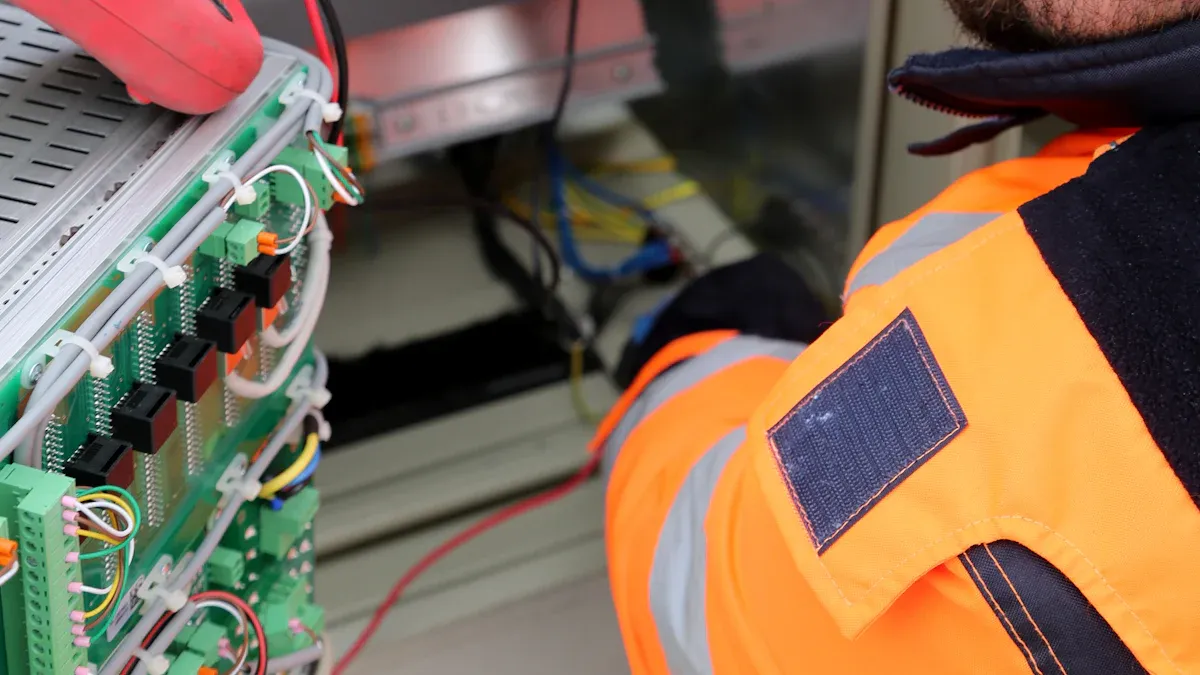
Signs of damage you can see
You can tell if a surge protector needs replacing by checking for damage. Look for burn marks, melted parts, or discoloration. These show the device has taken a big surge and might not work anymore. Cracks or bent areas also mean the inside parts could be broken.
Another clue is the indicator light. Many surge protectors have small lights to show they’re working. If the light is off or blinking, it’s a sign the device isn’t protecting well anymore.
Tip: Check your surge protectors often, especially after storms. Finding damage early can save your devices from breaking.
Problems with performance and protection
If your surge protector isn’t working, your devices could be in danger. Watch for problems like electronics shutting off suddenly or screens flickering. These issues might mean the surge protector can’t handle power spikes anymore.
Tests show why checking surge protectors is important. For example:
|
Evidence Description |
What It Means |
|---|---|
|
Testing helps ensure proper surge protection. |
|
|
Low short-circuit ratings can cause poor protection. |
Devices with low ratings may fail during surges. |
|
Frequent power surges harm data centers. |
Weak protection can lead to big system problems. |
Surge protectors lose strength after many power surges. This is worse for models with low joule ratings, which can only handle small amounts of energy before wearing out.
-
Signs your surge protector isn’t working well:
-
Electronics stop working or act strangely.
-
Devices get damaged after a power surge.
-
The surge protector doesn’t protect consistently anymore.
-
How to test if a surge protector still works
Testing your surge protector helps you know if it’s still good. There are tools and standards to check its performance. For example, the IEC 61000-4-5 standard mimics power surges from lightning or switches. This helps test how well the surge protector handles these events.
|
Standard |
What It Does |
Key Details |
|---|---|---|
|
IEC 61000-4-5 |
Tests surge immunity from lightning or switching. |
Uses specific waveforms for testing. |
|
ANSI 62.41.2 |
Describes surges in low-voltage power circuits. |
Focuses on certain surge types. |
|
IEC 61000-4-12 |
Tests immunity to ring wave surges. |
Defines waveforms and testing methods. |
Special tools like surge testers can measure how well the device limits voltage spikes. They also check how much current it can handle during a surge.
|
Performance Check |
What It Tells You |
|---|---|
|
Voltage protection level |
Shows how well the surge protector limits voltage spikes. |
|
Nominal discharge current |
Measures the peak current the device can handle during a test surge. |
|
Impulse current |
Tests the device’s ability to handle strong, short bursts of energy. |
Note: If you don’t know how to test your surge protector, ask an electrician. They can check if it’s still safe and working well.
Using these tests and tools helps you know when to replace your surge protector. Changing it on time keeps your devices safe from sudden power surges.
Best Practices to Extend the Service Life of Surge Protection Devices
Getting professionals to install surge protectors
Having a professional install your surge protector helps it last longer. Experts know how to set it up safely and correctly. They follow safety rules to avoid mistakes that could harm the device. Professionals also place surge protectors in the best spots to protect your whole electrical system. They make sure the setup follows local laws and codes.
Research shows why professional installation is important. SGElectricalUSA says it adds extra layers of protection against power surges. ActElectricians explains that professionals ensure safety and follow legal rules. RTElectricLLC highlights that experts avoid common DIY mistakes, making the device work better. These studies show hiring an electrician is key to keeping your devices safe.
|
Source |
What It Proves |
|---|---|
|
SGElectricalUSA |
Professionals add more protection against surges. |
|
ActElectricians |
Ensures safety and follows local laws. |
|
RTElectricLLC |
Avoids DIY errors for better performance. |
Checking and maintaining surge protectors often
Regular checks and care keep surge protectors working well. Power surges and weather can damage their parts over time. Look for problems like burn marks, cracks, or faded areas. These signs mean the device might not protect as well anymore.
Experts suggest using systems to monitor surge protectors. These systems track surge levels and check the device’s condition. Testing the surge protector regularly ensures it still works. If it’s worn out, replace it quickly to keep your devices safe. Following a maintenance plan helps you avoid sudden failures.
-
Tips for keeping surge protectors in good shape:
-
Check for damage after storms or power outages.
-
Test them with tools or hire a professional.
-
Replace them if they don’t meet safety standards anymore.
-
Using other safety tools with surge protectors
Adding extra safety tools makes your electrical system stronger. For example, placing surge protectors at key spots like service entries gives better coverage. This lowers the chance of damage from different types of power surges.
Keeping surge protectors in stable environments also helps. Controlled temperature and humidity prevent damage to the device. Pairing surge protectors with uninterruptible power supplies (UPS) adds more protection. A UPS keeps devices running during outages, reducing stress on the surge protector.
-
Extra steps to protect your system:
-
Study the grid to find where surges come from.
-
Place surge protectors in smart locations for full coverage.
-
Use monitoring systems to watch surge activity and device health.
-
Combining these methods helps your surge protectors work better and last longer.
Replacing surge protectors after big power surges
Surge protectors are important for keeping your devices safe. However, they don’t last forever. After a big power surge, you should think about replacing them. Strong surges, like those from lightning or electrical problems, can damage parts inside the surge protector. Even if it looks fine on the outside, it might not work as well anymore.
Most surge protectors use a part called a metal oxide varistor (MOV). This part absorbs extra electricity during a surge to protect your devices. But each surge makes the MOV weaker. Over time, it can’t handle surges as well. If you keep using a worn-out surge protector, your electronics could be at risk during the next surge.
Tip: Check the indicator light on your surge protector after a big surge. If the light doesn’t work, the surge protector might not protect your devices anymore.
Replacing surge protectors often is a smart way to keep your devices safe. Here’s why it’s important:
-
MOVs get weaker with every surge, lowering their protection.
-
Newer surge protectors handle today’s power needs better and prevent damage.
Keep track of how old your surge protector is and how well it works. If you live in a stormy area or have frequent surges, replacing it is even more important. Some experts say you should replace surge protectors every 3 to 5 years, even if they look fine.
By replacing surge protectors after big surges, you protect your electronics. This easy step can save you money on repairs and keep your devices safe from future power spikes.
Selecting and Replacing Surge Protective Devices
Key things to think about when picking a surge protector
When choosing a surge protector, check its main features. Three important ones are joule rating, clamping voltage, and response time. A higher joule rating means it can handle more energy from surges. For example, a 2,000-joule protector is stronger than a 500-joule one. Clamping voltage shows when the device starts working. Lower numbers, like 400 volts or less, are better for delicate electronics. Response time tells how fast it reacts to power spikes. Faster times, under a nanosecond, give better protection.
|
Key Feature |
Why It Matters |
|---|---|
|
Joule Rating |
Shows how much energy it can absorb; higher is better. |
|
Clamping Voltage |
The voltage level it activates at; lower is safer for devices. |
|
Response Time |
How quickly it reacts to spikes; faster means better safety. |
Making sure it works with your electrical system
To match your system, check if the surge protector meets safety rules. Look for certifications like UL 1449, which ensures it’s safe for low-voltage circuits. NEMA LS-1 confirms it meets good manufacturing standards. For homes, NEC 2020 requires surge protectors, showing their importance. Also, check your system’s voltage and amperage to avoid mismatches.
|
Certification |
What It Ensures |
|---|---|
|
UL 1449 |
Follows U.S. safety rules for surge protectors. |
|
NEMA LS-1 |
Meets quality manufacturing standards. |
|
NFPA 70 (NEC) |
Requires surge protection in important systems like homes. |
How to safely replace a surge protector
Replacing a surge protector is easy if done carefully. First, unplug all devices to avoid damage. Then, turn off the power and remove the old protector. Check the new one for safety labels like UL 1449. Follow the instructions to install it securely. Finally, reconnect your devices and test everything to make sure it works. Replace surge protectors regularly, especially after big surges, to keep your devices safe.
Tip: Write down when you install and replace surge protectors. This helps you track how long they last.
Why replacing surge protectors on time is important
Changing your surge protector regularly keeps your electrical system safe. Power surges wear out the parts inside over time. This makes the surge protector less able to shield your devices. If you don’t replace it, your electronics could be harmed by sudden voltage spikes.
Old surge protectors might seem fine but can fail when needed most. For example, after a big surge, the device might stop working properly. It may not show damage, but it won’t protect anymore. Using it gives a false sense of safety.
Tip: Look at the indicator light often. If it’s off or blinking, replace the surge protector.
New surge protectors have better features than older ones. They absorb more energy, react faster, and last longer. These improvements help protect modern devices like smart home gadgets and gaming systems.
Here’s how to stay safe:
-
Replace surge protectors every 3 to 5 years, even if they look fine.
-
Check them after big power surges and replace if needed.
-
Write down when you buy and replace them to keep track.
Replacing surge protectors on time saves your devices from damage. It also prevents expensive repairs and keeps your home or business safe.
The lifespan of surge protectors depends on care and checks. They wear out as they handle power surges. Regular inspections and replacing them on time are very important. Experts suggest changing them every 2 to 3 years, even if they seem fine. Good-quality surge protectors can last up to 10 years if used and maintained well. Choosing strong devices and following proper steps helps them last longer and keeps your electronics safe.
FAQ
How can you tell if a surge protector works?
Look at the indicator light. If it’s off or blinking, the surge protector might not work anymore. Check for damage like cracks or burn marks. You can also use a surge tester or ask an electrician to check it.
Can a surge protector stop working without looking damaged?
Yes, it can stop working even if it looks fine. Frequent power surges weaken its parts over time. It may not protect your devices anymore. Testing it often and replacing it on time keeps your devices safe.
How often should you get a new surge protector?
Replace surge protectors every 3 to 5 years, even if they seem fine. If you have lots of power surges or live in a stormy area, replace them sooner. Follow the manufacturer’s advice for the best results.
Do all surge protectors have lights to show they work?
No, not all surge protectors have indicator lights. Some need special tools to check if they work. When buying one, pick a model with a light so you can easily see if it’s working.
What happens if you don’t replace an old surge protector?
An old surge protector won’t protect your devices from power surges. This can damage your electronics and cost a lot to fix or replace. Replacing it on time keeps your devices safe and working well.
The following information may be of interest to you
What are the warning signs of surge protector failure
How to Test Surge Protection Devices for Optimal Performance
Is the location of installing surge protectors important?
How to Replace a Surge Protector Safely and Efficiently