To pick the right switching power supply, first match the voltage, current, and power ratings to what your project needs. Always look at where you will use the device. Make sure you think about reliability and safety. Many people make mistakes when they choose a power supply:
- Choosing a unit that cannot handle the needed electrical load.
- Not thinking about humidity or dust, which can cause problems.
- Forgetting if the supply is easy to use or fit in place.
- Caring too much about price and not enough about reliability.
- Not planning for changes or growth in the future.
Each project needs different things. Think about how the bad sides of switching power supplies could hurt your design. Take time to look at your choices and try not to make common mistakes.
Key Takeaways
- Make sure the power supply’s voltage, current, and power ratings match what your project needs. This helps your project work well.
- Think about where you will use the power supply and what kind of load it will have. Things like temperature, humidity, and sudden changes in load can change which power supply you need.
- Pick a power supply that has built-in protections like overvoltage and short circuit. These features help keep your devices safe.
- Try to get a power supply with high efficiency, at least 85%. This saves energy, makes less heat, and helps your project last longer.
- Check the size, how you will mount it, and how it cools down. Make sure the power supply fits your project and stays cool when you use it.
Switching Power Supply Basics
What Is a Switching Power Supply?
A switching power supply is a device that changes electrical power from one voltage to another. It does this in a way that saves energy. You use it to give your electronics a steady voltage. This device uses special parts called high-frequency switching transistors and control circuits. These parts help make the power supply smaller and lighter than old types. You can find switching power supplies in things like computers and phone chargers. They help save energy and make less heat.
Tip: If you need something small and efficient, a switched-mode power supply is a great pick.
How It Works
A switch mode power supply changes power in a few steps:
- First, it turns AC power into DC power.
- Next, it uses a chopper circuit to make a high-frequency square wave.
- This wave goes through a transformer to change the voltage and keep things safe.
- Then, the output gets smoothed out to make steady DC power.
- A feedback circuit checks the output and makes changes to keep the voltage right.
This way, you get steady power for your project, even if the input voltage changes.
Switch Mode Power Supply vs. Linear Power Supply
It is important to know how a switch mode power supply is different from a linear power supply. The table below shows the main differences:
| Feature | Switch Mode Power Supply | Linear Power Supply |
|---|---|---|
| Efficiency | 70-95% (very high) | 30-60% (lower) |
| Size and Weight | Compact and lightweight | Large and heavy |
| Noise | More electrical noise (needs filtering) | Very low noise |
| Heat Generation | Low | High |
| Voltage Conversion | Can step up or down | Only steps down |
| Typical Applications | Consumer electronics, industry | Audio, medical, lab instruments |
Pick a switch mode power supply if you want high efficiency, small size, and flexibility. But if your project needs very low noise, like in audio or medical devices, a linear power supply might be better.
Power Requirements
Voltage and Current
You need to know the voltage and current your project needs. First, check the datasheets for every part you use. Find the highest and lowest supply voltages for each part. Look for how much current each part uses. Add up the current for all parts on the same power rail. This means both active and passive parts. If you do not know the current, you can measure it later. Use a digital multimeter after you build your circuit.
Tip: Always check if your device uses AC or DC power. For AC, look at the label for voltage and current or wattage. If you only see wattage, divide by voltage to get current. For DC, check the battery or adapter label for voltage. If you cannot find the current, measure it with an ammeter.
You might need to do these steps again if you change parts. This helps make sure your power supply always fits your needs.
Power Rating
Once you know voltage and current, find the total power rating. Use this formula:
Power (Watts) = Voltage (Volts) × Current (Amps)
Add up the power for all devices that run at the same time. Sometimes, the label shows the highest power, but not all devices use full power at once. You can use a clamp meter to check the real current for better results.
Here is a simple way to find the right power rating:
- Write down all devices and their voltage and current needs.
- Figure out the power for each device (amps × volts).
- Add up the power for all devices.
- Add a safety margin. A good rule is to add 10% to your total power. This helps if your project grows or if devices use more power than you think.
- Make sure your switching power supply can handle the highest load. This is important if one part fails or you add more devices later.
Note: Some devices, like motors, use more power when they start. Always plan for these short bursts by adding extra margin.
Load Type
The kind of load you connect changes what you need. Loads can be resistive, inductive, or capacitive. Each type acts in its own way and needs special care.
| Load Type | Electrical Behavior | What You Need to Know for Power Supply Selection |
|---|---|---|
| Resistive | Current and voltage move together; no energy stored | Easy to match; no special protection needed; stable operation |
| Inductive | Current lags voltage; stores energy in a magnetic field; high starting current | Needs soft starters and arc suppression; must handle voltage spikes and inrush current; may need power factor correction |
| Capacitive | Current leads voltage; stores energy in an electric field; can cause overvoltage | Needs surge protection and discharge paths; risk of resonance; may need extra filtering and balancing |
Resistive loads, like heaters or lights, are simple to use. Inductive loads, like motors, can cause high inrush currents and voltage spikes. You need a switching power supply that can handle these surges. Capacitive loads, like big capacitors or power filters, can cause overvoltage and resonance. You may need extra protection and careful balancing.
Tip: Always check if your load type needs special features, like surge protection or power factor correction. This keeps your project safe and your power supply working well.
Input and Environment
Input Voltage
You must check the input voltage for your switching power supply. Different places use different voltages. North America uses about 120 V at 60 Hz. Europe and most of Asia use 220–240 V at 50 Hz. Japan uses 100 V, with 50 Hz or 60 Hz depending on the city. Most new switching power supplies work with a wide range, from 85 to 264 Vac. This covers almost all countries. You can use the same supply in many places. Always pick a model that matches your local voltage and frequency. If you want to use your project in many countries, choose a supply that works everywhere.
Tip: Look for “100–240 V, 50/60 Hz” on the label. This means your switching power supply works in most places.
Environmental Factors
Where you use your switching power supply changes how it works. You need to think about temperature, humidity, and altitude.
- Temperature: High heat makes parts wear out faster. Every 10°C hotter can make them last half as long. Cold can make it hard to start. Fast temperature changes can stress the parts.
- Humidity: Too much moisture can cause water drops inside. This can make short circuits, rust, or damage insulation. Places with big temperature swings or salty air need extra care.
- Altitude: High places have thin air, so cooling is harder. Insulation does not work as well. You need more space between electrical parts. Above 2000 meters, you may need to lower the power rating.
Pick a switching power supply made for your environment. Look for models with special coatings, better insulation, or ratings for tough places.
Application Fit
Choose a switching power supply that fits your project. Pick one rated about 30% higher than you need. This gives you a safety margin and helps if you upgrade later. Make sure it can handle the load for steady work. Check for built-in protections like overvoltage, overcurrent, and short circuit protection. These keep your project safe. Look for good cooling, like fans or heatsinks, if your project gets hot. Make sure the size and mounting fit your setup. Always check that your switching power supply meets safety and EMC rules for your area.
🛠️ Checklist:
- Input voltage and frequency match
- Rated for your environment
- Enough power with safety margin
- Built-in protections
- Fits your application and space
- Meets safety standards
Efficiency and Form Factor
Efficiency Ratings
When picking a switching power supply, check the efficiency rating first. Efficiency shows how much input power becomes useful output power. Most modern switching power supplies reach 90% or more. High efficiency means less energy is wasted as heat. This saves you money on electricity. It also helps your devices last longer. Efficient designs make the power supply smaller and lighter. They need less cooling.
- High efficiency (90%+) helps lower your energy bills.
- Less heat helps your parts last longer.
- Smaller and lighter supplies are easier to install.
- Efficient power supplies help meet world energy rules.
- Supplies with at least 85% efficiency are good for always-on projects.
Switching power adapters with high efficiency are used in cars, telecom, and automation. They cost more at first, but you save money later. They also help the environment.
Tip: Choose a power supply with high efficiency if you want lower bills and better reliability.
Size and Mounting
Check the size and mounting options before buying a power supply. Measure the space in your project. Make sure the supply fits and does not block airflow or other parts. Some supplies mount on DIN rails. Others use screws or slide into slots. Compact designs are best for small spaces. Always check the datasheet for the exact size and mounting steps.
| Mounting Type | Where to Use | Pros |
|---|---|---|
| DIN Rail | Control panels | Easy to install |
| Chassis | Equipment enclosures | Secure, stable |
| PCB | Small devices | Saves space |
🛠️ Checklist:
- Measure your space
- Check the mounting type
- Make sure there is airflow and cooling
Heat Management
Heat can hurt your power supply and other parts. You must plan for good heat management, especially in small spaces. Pick a supply with high efficiency to make less heat. Use heat sinks made from aluminum or copper to move heat away from hot parts. Cooling fans help move air and keep things cool in bigger projects. Heat pipes work well in tight spaces and move heat fast. You can also use thick copper and thermal vias in your PCB to spread heat.
- Do a thermal check early to find heat problems.
- Put heat sinks on power parts for better cooling.
- Add fans for more airflow in bigger projects.
- Use heat pipes for small, efficient cooling.
- Design PCBs with thick copper and thermal vias to move heat away.
Good thermal design keeps your power supply safe and working well. Always check that your setup stays cool when running. If you control heat, your project will last longer and work better.
Note: Never forget about heat management. Even small supplies can get hot and break if you do not plan for cooling.
Protections and Certifications
Built-in Protections
When picking a switching power supply, check for built-in protections. Modern supplies have many safety features. Overvoltage protection stops damage if voltage gets too high. Overcurrent protection keeps devices safe if they use too much current. Short circuit protection shuts off the supply if something fails. Many supplies have thermal shutdown to stop overheating. Some use smart ICs that watch for problems and shut down only when needed. Fuses and current limiters give extra safety. These features help your project and make your power supply last longer.
⚡ Tip: Pick supplies with overvoltage, overcurrent, short circuit, and thermal protection. These keep your devices and people safe.
Safety Certifications
Always check for safety certifications before buying a power supply. Certifications show the supply meets strict safety rules. These rules protect against electric shock, fire, and other dangers. The table below lists common certifications and what they mean:
| Certification/Standard | Region/Application | Focus |
|---|---|---|
| IEC 62368-1, IEC 60950-1 | International | Electrical safety for IT and consumer devices |
| UL 1310, UL 62368-1 | North America | Safety for power supplies and electronics |
| CE Mark | European Union | Safety, health, and environmental compliance |
| FCC | United States | Electromagnetic compatibility |
| PSE Mark | Japan | Mandatory safety for electrical products |
You may see Class I, II, and III ratings. Class I needs grounding for industrial use. Class II uses double insulation for home devices. Class III is for low-voltage things like battery gadgets.
Reliability
Reliability is important when you pick a power supply. You want your project to work for years without problems. The main number is Mean Time Between Failures (MTBF). MTBF tells how long, on average, the supply works before it breaks. High MTBF means better reliability. You may also see Failure Rate and Mean Time To Repair (MTTR). These numbers help you plan repairs and pick supplies that last.
- MTBF is shown in hours. Some adapters have MTBF over 100,000 hours.
- MTBF depends on part quality, design, and how you use the supply.
- Engineers use MTBF to plan repairs and check warranty needs.
🛡️ Note: Always check MTBF and certifications in the datasheet. Pick supplies with high reliability for important projects.
Cost and Availability
Budget Considerations
You have to think about your budget and what features you need. Switching power supplies can cost a little or a lot. The price changes with power rating, efficiency, and certification. Units with higher efficiency, like 80+ Gold or Level VI, cost more at first. But they save money later because they use less electricity. For example, a 450W 80+ Gold supply uses less power and makes less heat than a 500W 80+ Bronze one. The Gold unit costs about $40 more, but you get lower bills and fewer problems like coil whine or flickering.
| Certification Level | No-Load Power Consumption Limits | Average Efficiency Requirements | Impact on Cost and Design |
|---|---|---|---|
| Level I | No defined criteria | No defined criteria | Lowest efficiency, likely lowest cost |
| Level III | ≤ 0.5-0.75 W | ~49% to 84% | Basic efficiency standards, moderate cost |
| Level IV | ≤ 0.5-0.75 W | ~50% to 85% | Stricter efficiency, moderate cost increase |
| Level V | ≤ 0.3-0.5 W | ~86% to 87% | Higher efficiency, higher component quality and cost |
| Level VI | ≤ 0.1-0.5 W | ~87.5% to 88% | Strictest efficiency and no-load limits, highest cost due to advanced design and components |
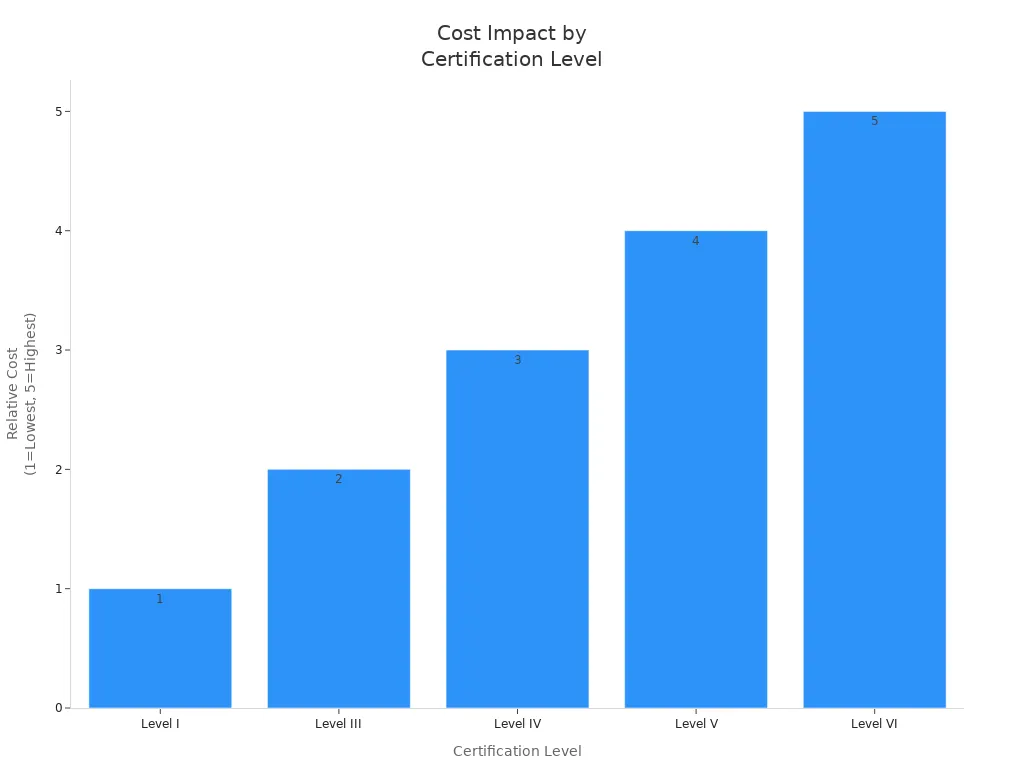
Think about both the first price and how much you save later. Some rules may make you buy higher certification, which costs more but gives better reliability and efficiency.
Sourcing
You should buy from trusted sellers. Good distributors like Mouser Electronics sell switching power supplies from many brands. These sellers give you lots of technical info, like output accuracy and protection features. You get products that work well and have warranties. Off-the-shelf units are usually cheaper and easier to replace than custom ones. If you need special features, you can get custom units, but they cost more and give you fewer choices. Always check for regulatory approvals and make sure the supply fits your project.
- Pick sellers with good reputations.
- Check for certifications and rules.
- Make sure you can find other sources if needed.
- Look at technical info and warranty choices.
Quick Checklist
- Pick the right power system for your setup.
- Plan for future needs with extra capacity.
- Check voltage and current needs.
- Choose the best type: switching, linear, or hybrid.
- See if you need dual-voltage output.
- Make sure it has protection: overcurrent, overvoltage, short circuit, and thermal.
- Check for backup battery and emergency release.
- Pick a supply made for your environment.
- Use good cables and proper grounding.
- Watch performance and update often.
✅ Tip: Always check the size, connection type, and cooling before you buy. Make sure the supply fits your space and meets all safety rules.
Common Applications of Switching Power Supplies

Switching power supplies are used in many things you use every day. You can find them at home, in factories, and in portable gadgets. Knowing where they are used helps you pick the right one for your project.
Consumer Electronics
Switching power supplies are inside most modern electronics at home. They change AC power from the wall into DC power for your devices. These supplies are small and work well, so they fit in slim products. They give your devices steady and safe power.
Some examples are:
- Chargers for phones, laptops, and game consoles
- Computers and TVs
- Battery chargers
- LED lights
Here is a table that shows where you find these supplies:
| Application Area | Example Devices and Use Case Description |
|---|---|
| Computing | Changes AC to DC for computer parts and accessories. |
| Communication Devices | Gives steady power even if input changes, used in phones and routers. |
| Battery Chargers | Gives the right voltage and current to charge batteries safely. |
| Consumer Electronics | Used in TVs, game consoles, and home devices for smooth power. |
Industrial Equipment
Factories and machines need switching power supplies to work well. These supplies help equipment run all day in tough places. They handle more voltage and current than home devices. They must work even if it gets hot or the air is wet.
Key points for factories:
- Work with many input voltages and high power
- Protect against too much heat or electricity
- Use transformers for safety
- Save energy and make less heat
- Often have backup power to stop downtime
Pick supplies that are strong and work well. This helps your machines run better and saves energy.
Portable Devices
Portable devices need power supplies that are small and light. You want your phone or laptop to last longer on one charge. Switching power supplies help by not wasting much energy as heat. They also work with different voltages, which helps when you travel.
Important features for portable devices:
- High efficiency for longer battery life
- Small and light design
- Can give more than one voltage
- Can handle power that is not steady
- Work well in many places
Pick a supply that fits your device’s needs and space. This helps your portable device work well anywhere.
When you know where switching power supplies are used, you can choose the best one for your project.
First, write down how much voltage and current you need. Make sure the switching power supply matches what your project needs. Check if it has built-in protections to keep things safe. Use a checklist so you do not forget anything important, like how well it works, how you will mount it, and how it stays cool. Look at datasheets for more information. If you are not sure, ask someone who knows more. Planning ahead helps you avoid mistakes and keeps your project working well.
FAQ
What happens if I use a power supply with too low a power rating?
Your devices may not work right. The power supply can overheat or shut down. Always choose a supply with a higher power rating than your project needs.
Can I use one switching power supply for multiple devices?
Yes, you can. Make sure the total current and voltage match your devices. Add up all the current needs. Check that the supply can handle the total load safely.
How do I know if my power supply is efficient enough?
Look for the efficiency rating on the label or datasheet. Choose supplies with at least 85% efficiency. High efficiency means less heat and lower energy bills.
Do I need to worry about cooling for my power supply?
Yes. Good cooling keeps your power supply safe and working longer. Use fans or heat sinks if your supply gets warm. Always check for airflow in your project.
What safety certifications should I look for?
Check for marks like UL, CE, or FCC. These show the power supply meets safety rules. Certified supplies protect you and your devices from electrical problems.
See also
How to use wholesale residual current circuit breakers
What Causes Circuit Breaker Overheating and How to Prevent It
Selection guide for three-phase automatic transfer switch




