Power surges can harm your devices and electronics. To determine what size surge protector for 200 amp service, use a whole-house surge protector rated between 50 kA to 80 kA. This tool stops extra voltage from entering your house, keeping your electrical system safe during storms or power problems.
Key Takeaways
-
Pick a surge protector for your whole house rated 50 kA to 80 kA. This keeps your devices safe from sudden power spikes.
-
Make sure the surge protector has UL certification. This proves it is safe and can handle big surges.
-
Think about how often surges happen in your area and what electronics you use. If surges happen a lot or you own expensive devices, choose one rated 80 kA or more.
What size surge protector for 200 amp service
Recommended surge capacity for 200 amp service
The right surge capacity for a 200 amp service depends on your home’s size and the electronics you use. Surge capacity is measured in kiloamperes (kA), showing how much power the protector can handle. For most 200 amp homes, a surge protector rated between 50 kA and 80 kA works well. This range protects common household devices and appliances.
Here’s a simple guide for choosing surge capacity:
|
Surge Capacity (kA) |
Best For |
|---|---|
|
40kA–60kA |
Small homes or homes with few electronics |
|
60kA–80kA |
Medium homes with standard appliances |
|
100kA–120kA |
Large homes or homes with expensive electronics |
If you have high-end devices or live in an area with frequent power surges, choose a surge protector rated at 100 kA or more.
Why surge capacity (kA) matters for protection
Surge capacity is important for keeping your home’s electrical system safe. A surge protector with a low kA rating might not stop strong surges, leaving your devices at risk.
Here’s why surge capacity is important:
-
The kA rating shows how much power the protector can handle.
-
Low kA ratings may lead to damaged devices or fire risks during surges.
-
Higher kA ratings give better protection and keep your electronics safe.
Pick a surge protector with the right kA rating for your home. This keeps your devices safe from unexpected power surges.
Matching the surge protector to your electrical panel size
Your surge protector should match your electrical panel’s size for the best protection. For a 200 amp service, the surge protector must fit the panel’s size and power needs.
Here’s what to check:
-
Electrical Panel Rating: Make sure the surge protector is made for 200 amp panels. Using one with a lower rating won’t protect your home well.
-
Surge Protector Ratings: Choose surge protectors rated between 50 kA and 80 kA for most homes. If you have costly electronics or frequent surges, pick a higher rating.
-
Whole-House Surge Protector: Install a whole-house surge protector to protect your entire system. It connects directly to your panel for full protection.
Matching the surge protector to your panel keeps your home safe from power spikes, no matter where they come from.
Choosing the Right Whole-House Surge Protector
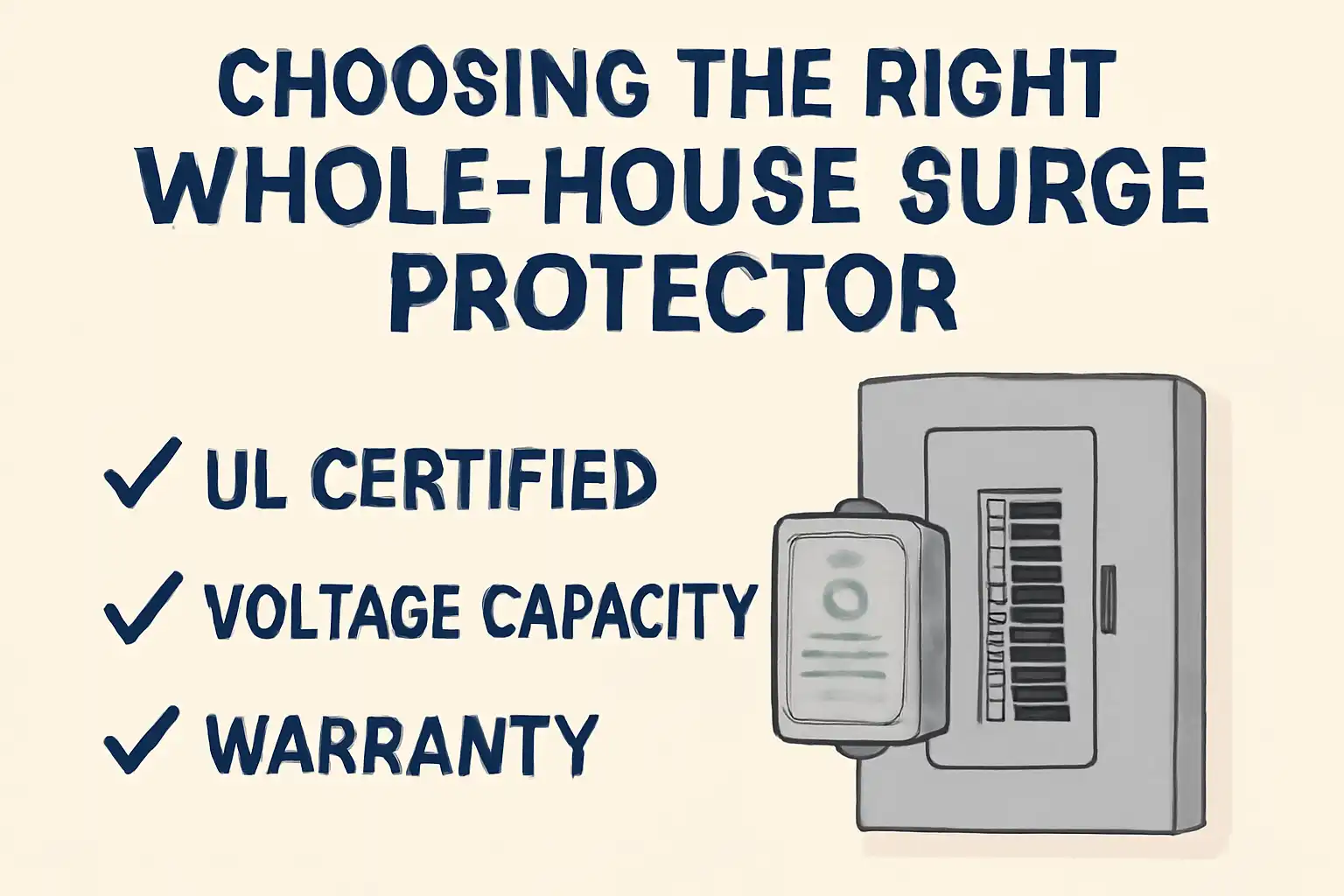
Importance of UL certification and safety standards
Picking a surge protector with UL certification is very important. UL stands for Underwriters Laboratories, which tests products for safety. Surge protectors must meet UL 1449 4th Edition standards. This ensures they can handle surges and protect your home well.
Here’s why UL certification is important:
-
It shows the surge protector passed strict safety tests.
-
It proves the device can handle strong surges safely.
-
It gives you confidence the product meets industry rules.
The table below explains key safety features:
|
Feature |
What It Means |
|---|---|
|
UL Certification |
Confirms the product meets safety rules like UL 1449. |
|
Clamping Voltage |
Lower numbers mean better protection by stopping extra power early. |
|
Response Time |
Faster response stops high voltage quickly to avoid damage. |
|
Maximum Surge Current Capacity |
At least 30,000 Amps is needed for good protection. |
|
Voltage Protective Rating (VPR) |
Shows how much voltage passes through after surge protection starts. |
|
Maximum Continuous Operating Voltage (MCOV) |
Checks if the surge protector works with your home’s electrical system. |
|
Warranty |
Guarantees the product’s reliability and performance. |
Choosing a UL-certified surge protector keeps your home safe from power surges.
Features to consider (e.g., LED indicators, warranty, and durability)
Not all surge protectors are the same. Look for features that make them work better and last longer.
Key features to look for:
-
LED Indicators: These lights show if the surge protector is working. They help you check its status easily.
-
Warranty: A good warranty shows the company trusts its product. Find warranties that cover both the surge protector and connected devices.
-
Durability: Pick a surge protector made from strong materials. Durable ones last longer and protect better.
-
Clamping Voltage: Lower clamping voltage means quicker protection from extra power.
-
Response Time: Faster response times protect your electronics from damage.
Focus on these features to get the best surge protector for your home.
Accounting for local surge conditions and home electronics
Where you live and the electronics you own affect your surge protector choice. If your area has many storms or outages, you need a stronger surge protector.
Here’s how to choose based on your needs:
-
Frequent Surges: Homes in stormy areas or with unstable power need surge protectors rated 80 kA or higher.
-
High-End Electronics: If you have expensive devices like gaming systems or smart appliances, pick a surge protector with high surge capacity.
-
Voltage Compatibility: Make sure the surge protector matches your home’s electrical system to avoid problems.
Tip: Use a whole-house surge protector along with smaller ones for sensitive devices. This gives extra protection from surges.
By thinking about these factors, you can find a surge protector that fits your home and keeps your electronics safe.
Installation and Extra Protection Tips
Hiring a pro vs. doing it yourself: Pros and cons
You can install a whole-house surge protector yourself or hire a pro. Both choices have good and bad points.
Professional Installation:
-
Pros:
-
Experts install correctly and follow local rules.
-
They lower the chance of mistakes that reduce protection.
-
Pros can suggest the best surge protector for your needs.
-
-
Cons:
-
Paying for an electrician increases the total cost.
-
Finding time for scheduling can be hard during busy times.
-
DIY Installation:
-
Pros:
-
You save money by skipping labor fees.
-
You can install it whenever you want.
-
-
Cons:
-
Mistakes can lead to poor protection or safety risks.
-
Not using a licensed installer might void the warranty.
-
Tip: If you’re not skilled with electrical work, hire a pro for safety.
Using layers: Whole-house and point-of-use surge protectors
One surge protector may not handle every situation. Combining whole-house and point-of-use protectors gives better defense.
-
Whole-House Surge Protectors: These guard your entire system from big surges caused by storms or power issues.
-
Point-of-Use Surge Protectors: These smaller devices protect specific items like TVs or computers from small surges.
Layering ensures that if one protector fails, the other still works. For example, the whole-house protector stops big surges, while point-of-use protectors shield sensitive gadgets from smaller ones.
Note: Pick point-of-use protectors with UL 1449 certification for extra safety.
Keeping surge protectors working well
Surge protectors need care to stay effective. Follow these steps:
-
Check Lights: Look at LED lights or status indicators. Replace the unit if there’s a fault.
-
Test Often: Some surge protectors have self-tests. Use them to check if they work.
-
Replace After Big Surges: Surge protectors wear out after handling large surges. Replace them as the maker suggests.
-
Clean Around Them: Dust and dirt can affect performance. Keep the area clean regularly.
Reminder: Always follow the maker’s rules for care and replacement to keep protection strong.
A whole-house surge protector with 50 kA to 80 kA rating works well for 200 amp service. Check its safety certifications and technical details before buying. Think about your electronics and local surge risks to choose wisely. Installing it correctly and using extra protection layers keeps your home safe from power surges.
FAQ
What happens if you use a surge protector with a lower kA rating?
A surge protector with a low kA rating might fail. It could let strong surges harm your devices or start fires.
What is the lifespan of a whole-house surge protector?
Whole-house surge protectors usually last 5 to 10 years. Replace them sooner if they face many or big power surges.
What is the difference between clamping voltage and surge capacity?
Clamping voltage shows how fast extra power is stopped. Surge capacity tells how much power it can handle during surges.
The following is information that you may be interested in
What size surge protector do I need?
How to Replace a Surge Protector Safely and Efficiently
Is the location of installing surge protectors important?
What You Need to Know About Surge Protection Device Lifespan



