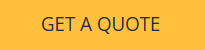Power surges can happen in your home at any time. They often come with no warning. These quick jumps in electricity can hurt your appliances. They can also damage your electronics. This can make you pay a lot for repairs or new items. In the United States, lightning causes about $900 million in damage each year. One lightning strike can cost $4,000 to $5,000. Most surges actually come from things inside your house. They do not just come from storms. Series and parallel surge protection devices help keep your home safe from these problems.
| Surge Fact | Data |
|---|---|
| Annual lightning-related damage | $900 million |
| Average cost per lightning strike | $4,000–$5,000 |
| Surges from home appliances | 60–80% |
Key Takeaways
- Power surges happen a lot in homes. They can hurt electronics and appliances. This can lead to expensive repairs.
- Surge Protection Devices (SPDs) keep your home safe. They send extra voltage to the ground. This helps protect your devices.
- Series SPDs block small surges that happen often. They are put near sensitive electronics in the power path. If they break, they might stop the power.
- Parallel SPDs act quickly when big surges happen. They are placed next to circuits. They keep power on even if they fail.
- Using both series and parallel SPDs gives the best safety. Make sure to install them the right way. Check them often to stay safe.
What Are SPDs?
Power Surges at Home
Power surges happen more than you might think. You may not see them, but they are common. A power surge is a quick jump in voltage. This jump moves through your home’s wires. These jumps can hurt your electronics and appliances. Most surges start inside your house. Big appliances like fridges or air conditioners can cause small surges when they turn on or off. Old wiring or bad circuit breakers can also cause trouble.
Here are some usual reasons for power surges in homes:
- Surges from appliances turning on and off inside the house
- Too many devices plugged into one circuit
- Old or broken wiring and bad circuit breakers
- Lightning during storms
- Power coming back after an outage
- Outside things like tree branches on power lines or animals in transformers
💡 Even small surges that happen often can make your electronics wear out faster.
How SPDs Work
A Surge Protective Device (SPD) helps protect your home’s electronics from sudden surges. International rules say an SPD is a device that stops short bursts of high voltage or current. Its main job is to keep your electronics safe and help them last longer.
SPDs notice when voltage gets too high. When this happens, the SPD quickly sends the extra current away from your devices and into the ground. Here is how it works:
- The SPD does nothing when things are normal.
- When a surge happens, the SPD turns on and gives the extra current a safe path away from your electronics.
- After the surge, the SPD turns off and gets ready for the next surge.
SPDs have special parts like Metal Oxide Varistors (MOVs) and Gas Discharge Tubes (GDTs). MOVs handle medium surges. GDTs take care of bigger surges. Some SPDs also use TVS diodes to keep voltage safe for sensitive equipment.
| Aspect | Description |
|---|---|
| Basic Principle | Sends surge current to the ground and keeps voltage safe for devices. |
| Key Components | MOVs, GDTs, TVS Diodes |
| SPD Types and Locations | Type 1: Service entrance; Type 2: Main/sub-panels; Type 3: Near sensitive equipment |
Series and parallel surge protection devices both use these ideas to keep your home safe from power spikes.
Series and Parallel Surge Protection Devices
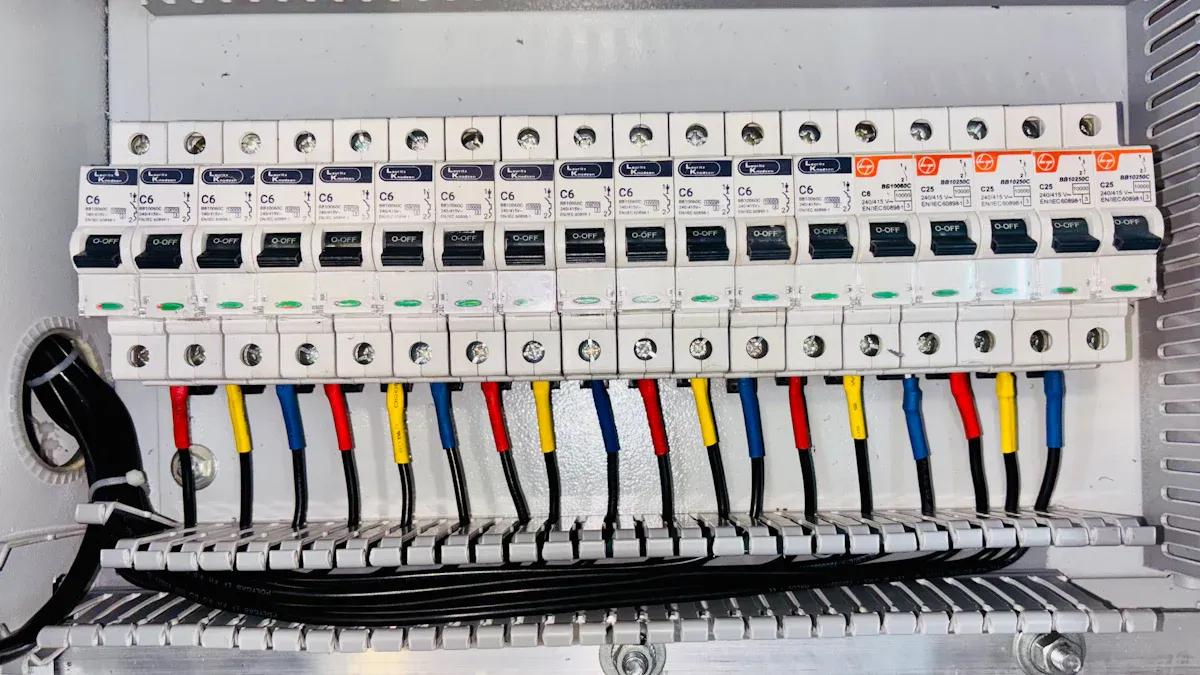
Series SPDs
Series SPDs are put right in the path of your home’s electricity. All the power going to your devices must pass through the SPD first. When a surge happens, the series SPD acts like a filter. It slows down and weakens the surge before it gets to your electronics. This kind of device is good for things that need steady power, like computers or home theaters.
You usually find series SPDs close to the things they protect. They are not used as much in homes, but they help if you have costly or sensitive electronics. If a series SPD breaks, it stops the electricity from reaching your device. Your device will not work until you get a new SPD. Some people like this because it lets them know right away when they need to replace it.
Series SPDs are slower to react to surges than parallel SPDs. They use filters to block high-frequency noise and small surges. This helps protect against little spikes that can slowly hurt your electronics.
Parallel SPDs
Parallel SPDs are connected next to your home’s electrical circuit, not in the main path. You usually put them at your main panel or near big appliances. When a surge happens, the parallel SPD quickly sends the extra voltage away from your devices and into the ground. This keeps your electronics safe from big surges, like those from lightning or power changes.
If a parallel SPD stops working, your devices still get power. The SPD just stops protecting, but your lights and appliances stay on. This is why many people use parallel SPDs in their homes. They work best when they are close to the panel or equipment they protect. Shorter wires give better protection because long wires can let more surge voltage reach your devices.
Parallel SPDs act very fast, often in less than 25 nanoseconds. They can handle big surges, up to about 10,000 amps in a normal house. Because they are quick and strong, they are great for protecting many things, like TVs and washing machines.
💡 Tip: Always follow the maker’s instructions when you install parallel SPDs. Use short, thick wires and good grounding for the best results.
Key Differences
You may wonder how series and parallel SPDs are different. The table below shows the main ways they are built and how they work:
| Aspect | Parallel-connected SPD | Series-connected SPD |
|---|---|---|
| Internal Circuit Configuration | Connected in parallel with the load and power supply. | Connected in series with the power supply and load. |
| Surge Current Path | Surge current reaches SPD first due to lower resistance of electronic wires compared to power supply casing. | SPD is in series, so inrush current passes through SPD first. |
| Effect of SPD Failure | If SPD fails, the lamp/load continues to operate normally. | If SPD fails, power supply is cut off, causing lamp/load to stop working. |
| User Preference | Commonly used; allows continuous operation despite SPD failure. | Preferred by some to be alerted when SPD needs replacement. |
| Degradation | Both types degrade due to sustained over-voltage conditions, limiting lifetime. | Same as parallel-connected SPD. |
Parallel SPDs work like a safety valve. They open only when a surge happens and then close again. Series SPDs are always in the path of the electricity. They smooth out spikes before they get to your devices.
How you install these devices is important. Parallel SPDs should be as close as possible to your main panel or the thing you want to protect. Long wires between the SPD and your devices can make protection weaker. For example, if you use a parallel SPD with long wires (20 feet), your equipment could get hit with surge voltages as high as 5,100 volts during a big surge. With short wires (6 feet), the surge voltage drops to about 1,740 volts, which most devices can handle.
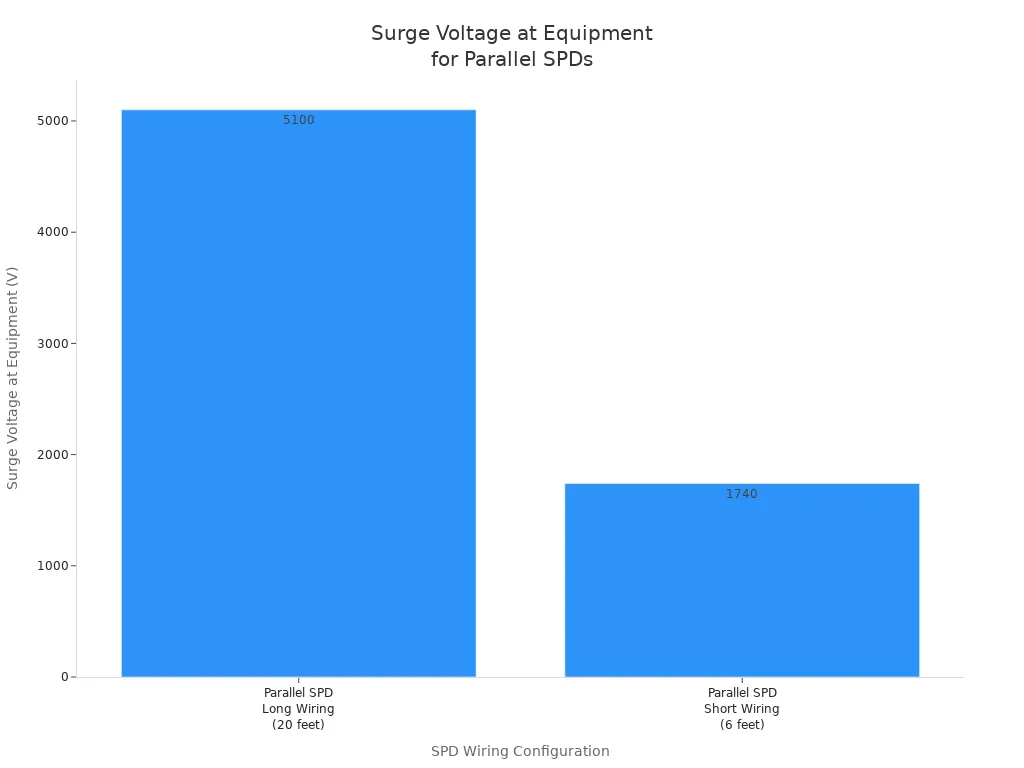
Series SPDs do not care as much about wire length. They sit right in the path of the electricity, so they can filter out surges and noise more evenly. But they are slower to react than parallel SPDs. This means parallel SPDs are better for stopping big, fast surges. Series SPDs are better for blocking smaller, frequent spikes.
🏠 Example: If your home theater system is very sensitive to power, you might use a series SPD right before it to block small spikes. For the rest of your house, a parallel SPD at the main panel will protect against big surges from storms or power company problems.
Series and parallel surge protection devices work best when you use both. Put a parallel SPD at your main panel to catch big surges. Add series SPDs near your most sensitive electronics for extra safety. Using both gives your home the best protection from power surges.
Pros and Cons
Series SPD Benefits and Drawbacks
Series SPDs have many good points for your home. You can put universal series SPDs on almost any load center brand. This gives you more choices. You can mount them outside the panel, so you see the service lights without opening anything. This makes it easier to check if they work. The National Electrical Code (NEC) 2020 says new homes or big upgrades must have SPDs. This helps you follow safety rules and lowers fire risks. You can pick different protection levels, like 25kA, 50kA, or 80kA, to fit your home. Their small size makes it easy for electricians to install them.
Some main benefits are:
- Keeps expensive and sensitive appliances safe from surges, so you save money.
- Helps your devices last longer by stopping stress on wires.
- Cheaper than buying new equipment if something breaks.
- Simple to install, especially with plug-on neutral models.
- Status lights show if the SPD is working.
- Meets NEC 2020 code for safety and legal rules.
- Many ways to install, like outside or with plug-on neutral mounts.
- Lowers fire risks from electrical surges.
But there are some downsides:
- If the SPD stops working, your device loses power until you get a new one.
- Series SPDs might be slower than parallel types when big, fast surges happen.
- Hot and wet places can make the SPD wear out faster. You should put SPDs in cool, dry spots and check them often.
🔎 Tip: Check your SPD often and follow the maker’s rules to keep it working well.
Parallel SPD Benefits and Drawbacks
Parallel SPDs also keep your home safe from surges. They work fast and can handle big surges, so they are good for main panels and large appliances. If a parallel SPD fails, your devices still get power, so you do not lose electricity right away. Many people use this type at home because it protects lots of things at once.
Some good things about parallel SPDs are:
- Reacts fast to big surges, like from lightning.
- Your home keeps running even if the SPD stops working.
- Easy to add to your main panel or near important things.
- Protects many devices at the same time.
Some things to think about:
- Needs more wires than series SPDs, so it can be harder to install.
- Adding more devices means more current is needed.
- In DC systems, batteries can run out faster.
- More wires can make it harder to fix problems.
- Like series SPDs, heat and moisture can hurt the parts over time. You should keep SPDs away from water and heat to help them last longer.
| Environmental Factor | Effect on SPDs in Homes |
|---|---|
| High Temperature | Makes SPDs work less well and not last as long |
| High Humidity | Raises the chance of short circuits and insulation breaks |
| Temperature Fluctuations | Can make SPD parts break sooner |
Series and parallel surge protection devices both help keep your home safe. You should look at these good and bad points before you pick the best one.
Choosing and Installing SPDs
What to Consider
When you pick a surge protection device for your home, you need to look for the right type and safety standards. Local building codes, like the National Electrical Code (NEC), require most homes to have either Type 1 or Type 2 SPDs. These types protect your whole house from big surges. You should also check for certifications such as UL 1449 in the United States or IEC/EN 61643 for international standards. These labels show the device meets safety rules.
Here are some important things to check:
- Type 1 SPDs go between the power line and your main panel.
- Type 2 SPDs go inside your main panel or branch panels.
- Type 3 SPDs plug in near your electronics, like at a wall outlet.
- Look for ratings like nominal discharge current (In) and maximum continuous operating voltage (MCOV).
- Make sure the SPD matches your home’s voltage and panel type.
📝 Tip: Series and parallel surge protection devices both need to meet these standards for safe use at home.
Installation Tips
Proper installation helps your SPD work well. Always follow the manufacturer’s instructions. Place the SPD as close as possible to your main breaker or neutral bar. Use short, straight wires and avoid sharp bends. This keeps the path for surges short and safe.
- Install the SPD in the first two breaker spaces near the main breaker.
- Use a grounding bus bar for the ground wire.
- Do not daisy-chain ground wires; run each one to the bus bar.
- Use thick wires, like AWG #10 or larger.
- Never overload your SPD or use it with high-wattage appliances it cannot handle.
⚡ Safety First: Turn off the main power before you start. Wear insulated gloves and safety glasses. If you feel unsure, call a licensed electrician.
Maintenance and Safety
You should check your SPD every 6 to 12 months. Look for cracks, burns, or color changes. Check the status lights—green means good, red or no light means you need a new SPD. After a big storm or power surge, inspect your device right away. Most SPDs last 3 to 5 years, but you may need to replace them sooner if they take a big hit.
- Inspect your SPD at least once a year.
- Replace it every 3-5 years or after a major surge.
- Test with a multimeter if you know how, or ask an electrician.
- Never try to fix a damaged SPD yourself.
🚨 Note: Regular checks and safe installation keep your home and electronics protected.
Now you understand how series and parallel SPDs help your home. These devices protect your electronics by moving extra voltage away. This helps your appliances last longer and work better. Using both types gives you strong protection from power surges.
- Pick SPDs with high surge ratings and easy-to-see lights.
- Look at them often to make sure they still work.
🛠️ For the best results, ask a licensed electrician before you put in new surge protection.
Choose ONESTOP surge protection device: With over 20 years of manufacturing experience, international certification assurance, and excellent quality, we help you comprehensively improve circuit safety protection.
FAQ
What is the main difference between series and parallel SPDs?
Series SPDs sit in the path of your power and filter out small surges. Parallel SPDs connect beside your circuit and quickly send big surges to the ground. You often use both for the best protection.
Do I need both types of SPDs in my home?
You get the best protection when you use both. Place a parallel SPD at your main panel for big surges. Add a series SPD near sensitive electronics to block small spikes and noise.
How do I know if my SPD is working?
Most SPDs have indicator lights. Green means your SPD works. Red or no light means you need to replace it. Always check after storms or power outages.
Can I install an SPD myself?
You can install some plug-in SPDs yourself. For panel-mounted SPDs, you should call a licensed electrician. This keeps you safe and makes sure the device works right.
The following information may be of interest to you
Type 1 vs Type 2 vs Type 3 Surge Protective Devices Explained
100Ah 5.12kWh 51.2V energy storage battery
How does SPD deal with strong surge voltage?
Detailed explanation of series circuit breaker
DC 1000V three in one out solar series connection box

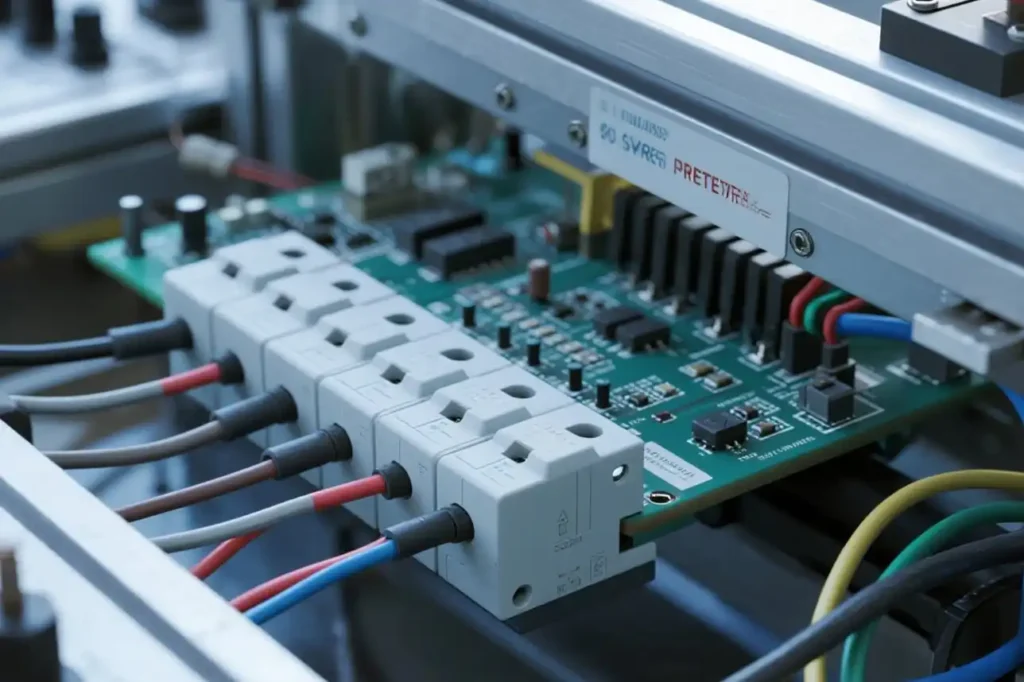
385V-AC-40kA-surge-protector.webp)