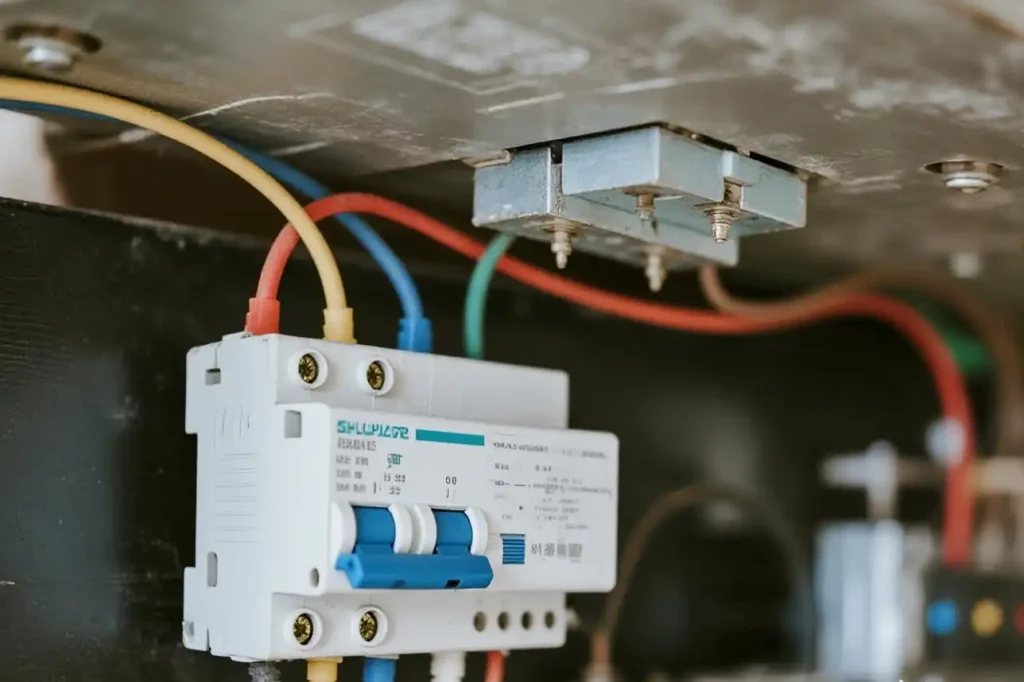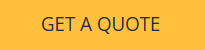To keep your home, office, or factory protected from damaging power surges, install three-phase surge protection device solutions from ONESTOP. Power surges can occur due to lightning, faulty wiring, or when heavy machinery cycles on and off, potentially causing fires, damaging equipment, and leading to costly downtime. When you install three-phase surge protection device options from ONESTOP, you benefit from advanced components that rapidly respond to these threats and safeguard your valuable electronics. Always use the proper tools, follow safety guidelines, and inspect wiring to ensure a safe and effective installation. Prioritizing safety is essential every time you install three-phase surge protection device products.
Key Takeaways
- Always turn off the main power first. Use a voltage tester before you start. This helps you stay safe from electric shock.
- Wear the right safety gear like insulated gloves. Put on safety glasses and arc-rated clothing to protect yourself.
- Find and connect the correct terminals (L1, L2, L3, N, PE). Use the right wire colors and lengths for a safe job.
- Mount the surge protection device tightly with the right torque. This makes sure it works well and does not move.
- Test the device after you install it. Check it often to keep your equipment safe from power surges.
Tools & Safety
Required Tools
Get all your tools ready before you start. The right tools help you stay safe and work faster. Use this checklist to help you:
- Screwdriver set (flathead and Phillips)
- Wire stripper and cutter
- Voltage tester (to check for live wires)
- ONESTOP Surge Protection Device (three-phase model)
- Miniature Circuit Breaker (MCB) (if your setup needs more overcurrent protection)
- Insulated gloves
- Safety glasses
- Arc-rated clothing
- Hardhat
- Lockout/tagout kit (for isolating power sources)
- Grounding and discharge stick
Tip: Always pick tools with insulated handles for electrical work. This helps lower the chance of electric shock.
Safety Steps
Staying safe is most important when working with electricity. Follow these steps to keep everyone safe:
- Turn off the main power before starting. Use a voltage tester to check that the power is off.
- Apply lockout/tagout procedures. Lock and tag the power so no one turns it on while you work. Make sure all energy sources are off and put up warning signs.
- Wear personal protective equipment (PPE):
- Closed-toed shoes with non-conductive soles
- ANSI Z87.1 certified safety glasses
- Rubber-insulated gloves with leather covers
- Arc-rated clothing (ASTM F1506-18 compliant)
- Hardhat (ANSI/ISEA Z89.1 standard)
- Use grounding and discharge sticks to safely get rid of any stored energy in the system.
- Check the work area for water, mess, or anything that could make you slip or fall.
- Consult a licensed electrician if you are not sure about any step. Getting help from a pro makes sure your work is safe and follows the rules.
| Certification/Standard | Description/Notes |
|---|---|
| TUV Mark | Shows the device passed strict safety tests. |
| EN 61643-11 / IEC 61643-11 | Confirms international SPD safety standards. |
| VDE 0675-6-11 | German SPD safety and rating standard. |
Note: ONESTOP surge protection devices have top safety certifications. This helps you feel safe when you install and use them.
Preparation
Power Off & Lockout
Always turn off the main power before you start. Use a voltage tester to make sure the wires have no electricity. This keeps you safe from electric shock. Lockout/tagout steps stop anyone from turning the power back on. Put a lock and warning tag on the main switch. Doing this can save lives.
Tip: Do not skip this step. Even skilled electricians use lockout/tagout to stay safe.
Wear the right personal protective equipment (PPE) every time. Put on insulated gloves, safety glasses, and flame-resistant clothes. These protect you from electrical dangers. Check your tools and gear before you use them. Make sure everything works well.
Site Inspection
A careful site check helps you avoid mistakes. It also makes the job go smoothly. Start by looking at the distribution panel. Make sure there is enough space for the ONESTOP surge protection device. The device should be near the equipment you want to protect. But it should not be so close that it causes problems. Use these steps to pick the best spot:
- Look at your electrical grid’s design.
- Find a place in the panel that is not too far or too close to the equipment.
- Make sure you can wire and ground the device easily.
Check for dust, water, or trash in the panel. Clean it if you need to. Look at all wires for damage. Make sure they are the right size and length. Check that the surge protection device matches your system’s voltage and current. Never use a device with a lower voltage rating than your system.
| Country/Region | Commercial/Industrial SPD Mandatory? | Main Regulations/Standards |
|---|---|---|
| USA | Yes | NEC 2020 |
| Europe (EU) | Yes | IEC 60364, EN 61643 |
| UK | Yes | BS 7671 |
| Australia | Yes (certain industries) | AS/NZS 3000 |
| India | Yes | IS/IEC 62305 |
| Japan | Yes | JIS C 5381 |
ONESTOP surge protection devices fit in most panels or cabinets. Their small size saves space and makes them easy to install. Always read the manufacturer’s instructions. This keeps your warranty and gives your equipment the best protection.
Install Three-Phase Surge Protection Device
Identify Terminals (L1, L2, L3, N, PE)
When you install three-phase surge protection device equipment, you need to find the right terminals first. There are five main terminals in every three-phase system. These are called L1, L2, L3, N, and PE. L1, L2, and L3 are the live wires. N is the neutral wire. PE stands for protective earth. These names are used in most countries. You will see them on your ONESTOP surge protection device.
Wire colors can look different in each country. The table below shows the usual colors and terminal names:
| Region | Terminal Designations | Phase 1 Color (L1) | Phase 2 Color (L2) | Phase 3 Color (L3) | Neutral (N) Color | Protective Earth (PE) Color |
|---|---|---|---|---|---|---|
| NEC (USA) | L1, L2, L3, N, PE | Black | Red | Blue | White or Gray | Green, Green/Yellow Stripe, Bare Copper |
| IEC (Europe and others) | L1, L2, L3, N, PE | Brown | Black | Grey (in some countries) | Blue | Green/Yellow |
| CEC (Canada) | L1, L2, L3, N, PE | Red | Black | Blue (sometimes) | White or Gray | Green |
Always match the wire color to the right terminal. This helps stop mistakes and keeps things safe. If you are not sure, check your local wiring rules or ask an electrician.
Wiring Connections
Now you can start connecting the wires. When you install three-phase surge protection device units, use 10 AWG copper wires. For L1, L2, and L3, use 30-inch 10 AWG copper wires. For N and PE, use 36-inch 10 AWG copper wires. These wires meet UL 1449 and CE rules, so they are safe and strong.
Tip: Keep wires short and straight. The longest wire between the surge protection device and the equipment should be about 50 cm (20 inches). Short wires help the device work faster during a surge. Do not make sharp bends. Keep wires apart to lower interference.
- Make sure wires are under 50 cm (20 inches) long.
- Use 10 AWG copper wires for all connections.
- Do not bend or loop the wires too much.
You can add a miniature circuit breaker (MCB) before the surge protection device for extra safety. The MCB will turn off the SPD if there is a problem. This makes your system safer.
ONESTOP surge protection devices use special parts like metal oxide varistors (MOV), gas discharge tubes (GDT), and TVS diodes. These parts give you many layers of protection. They also react very fast—up to 10⁻¹¹ seconds. This means your equipment is protected right away from voltage spikes.
Mounting Device
After wiring, you need to mount the device safely. Most ONESTOP surge protection devices fit into regular panels or cabinets. Use the brackets and screws that come with your device. Tighten all screws to the right torque so the wires stay tight.
| Component | Recommended Torque (N·m) | Recommended Torque (lb·ft) |
|---|---|---|
| Screws connecting brackets | 2.6 | 1.91 |
| Ground wire lug screws | 2.6 | 1.91 |
| Screws fastening SPD to AC conductors | 2.6 | 1.91 |
| Cover screws (Synergy Manager) | 3.5 | 2.6 |
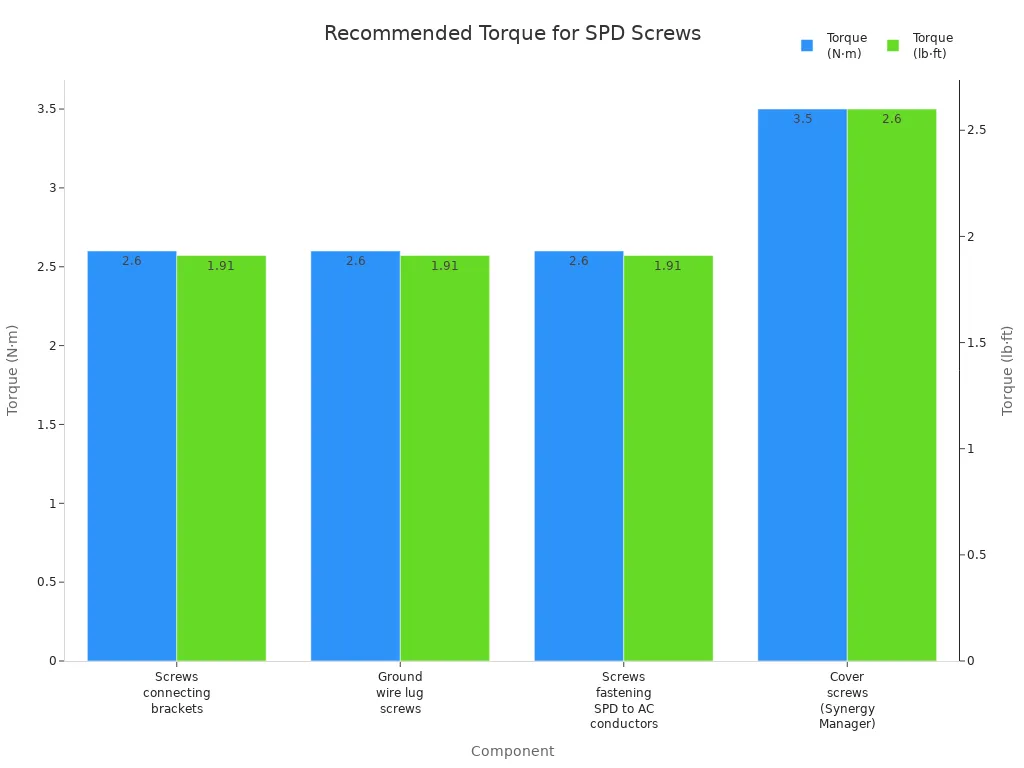
Note: Using the right torque keeps wires tight and helps the surge protection device work well.
After you finish mounting and wiring, check every connection again. Make sure each wire is in the right spot and tightened enough. This step is very important when you install three-phase surge protection device products. It helps keep your system safe and working for a long time.
Final Checks
Verify Connections
Check all your connections before you finish. Use a screwdriver to make sure each terminal is tight. Loose wires can get hot and break the device. Look at the wiring and see if each wire goes to the right terminal: L1, L2, L3, N, and PE. If you see copper sticking out, cut and strip the wire again. Make sure the device is held tightly in its spot. A tight fit helps the surge protection device work well and keeps everything safe.
Tip: Check your work twice. Careful checking now can stop problems later.
Test Installation
After you install three-phase surge protection device equipment, you need to test it. Testing shows if the device works right. Here are some basic steps:
- Use a voltage tester to make sure the power is off before you start.
- Turn the power back on and look at the indicator lights on the surge protection device. Most ONESTOP models show a green light when working.
- Test the device with parts that use 60-80% of your system voltage. This checks if the device limits voltage the right way.
- Do current tests to see if the device can handle fault currents.
- Put the device on soft wood with white tissue paper and cheesecloth to watch for any fire or melted metal during testing.
- Pull the supply cord with a force of 156 N for one minute to check if it stays in place.
- Push down on the device for one minute to see if it is mounted strong.
If the device passes these tests, it is ready to protect your equipment.
Troubleshooting
If you see problems, like no indicator light or a loose device, stop and check your steps. Look at all the wires and mounting spots. If you still have trouble, ONESTOP has technical support from trained engineers. You can call them during business hours for help with installation or fixing problems. ONESTOP’s warranty covers repair or replacement if the device fails during the warranty time. To use the warranty, keep your proof of purchase and follow the company’s steps for claims. Tell ONESTOP within 14 days if you have a problem, and get a Return Merchandise Authorization before sending anything back.
ONESTOP’s support team answers fast and helps you fix problems so your surge protection system keeps working well.
To install three-phase surge protection device systems, you follow a clear process.
- Turn off the main power and check with a multimeter.
- Identify L1, L2, L3, N, and PE terminals.
- Mount the device close to the panel and connect each wire to the right spot.
- Test the device and label it for easy reference.
ONESTOP devices meet top standards like EN61643-11 and TUV. You should inspect your surge protection at least once a year and replace it every few years to keep your equipment safe.
Regular checks and following the manufacturer’s instructions help you get the best protection for your home or business.
FAQ
How often should you inspect your surge protection device?
Check your surge protection device at least once every year. Watch for warning lights or any signs of damage. Change the device if it looks broken or the indicator says it stopped working.
Can you install an ONESTOP surge protection device yourself?
You can put in an ONESTOP surge protection device if you know about electrical work and follow safety rules. If you are not sure, ask a licensed electrician to help you. Safety is always most important.
What does the indicator light mean on your ONESTOP device?
A green light shows your device is working right. If the light turns red or goes out, the device might not protect your things. Look at the manual for more help or call ONESTOP support.
Do you need a separate surge protector for each panel?
For the best protection, put a surge protection device on every main panel. This way, all your equipment gets covered and stays safe from surges.
What should you do if your surge protection device trips often?
Check your wiring and make sure the device fits your system’s voltage. If it trips a lot, there could be a wiring problem or too many surges. Ask ONESTOP support for help.
The following information may be of interest to you
Top 3 reasons to pick an automatic transfer switch manufacturer
Do you need a surge protector for your solar system
A Guide to Top Molded Case Circuit Breaker Manufacturers
Top 10 Three Phase Generator ATS Brands for Reliable Power