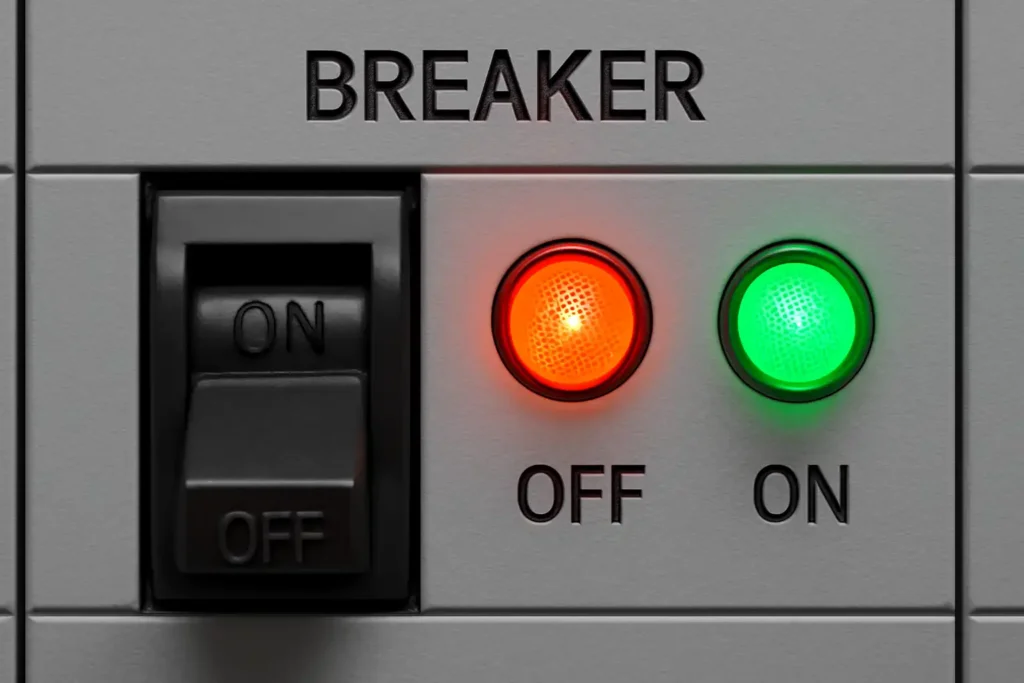A circuit breaker indicator light helps you check its status quickly. It shows if the breaker is working, tripped, or off. This small feature aids in identifying electrical problems early. It also makes checking your system easier and safer. These indicator lights follow modern electrical rules and provide quick feedback. They keep your home’s electrical system safe and functioning well.
Key Takeaways
-
Circuit breaker lights show how your electrical system is working. A green light means everything is fine, but a red light means the breaker has tripped.
-
Check your circuit breaker lights often to find problems early. This easy habit can stop bigger issues and keep your home safe.
-
If you see a yellow light, act fast. It means there’s a current problem that could cause shocks or fires. Look for broken wires or wet areas.
-
Blinking lights mean there’s a problem. Watch the blinking pattern and read the breaker’s manual to figure out what’s wrong.
-
Think about getting smart circuit breakers. They let you check your system from far away and send alerts, making it easier to handle your electrical system.
What Is a Circuit Breaker Indicator Light?
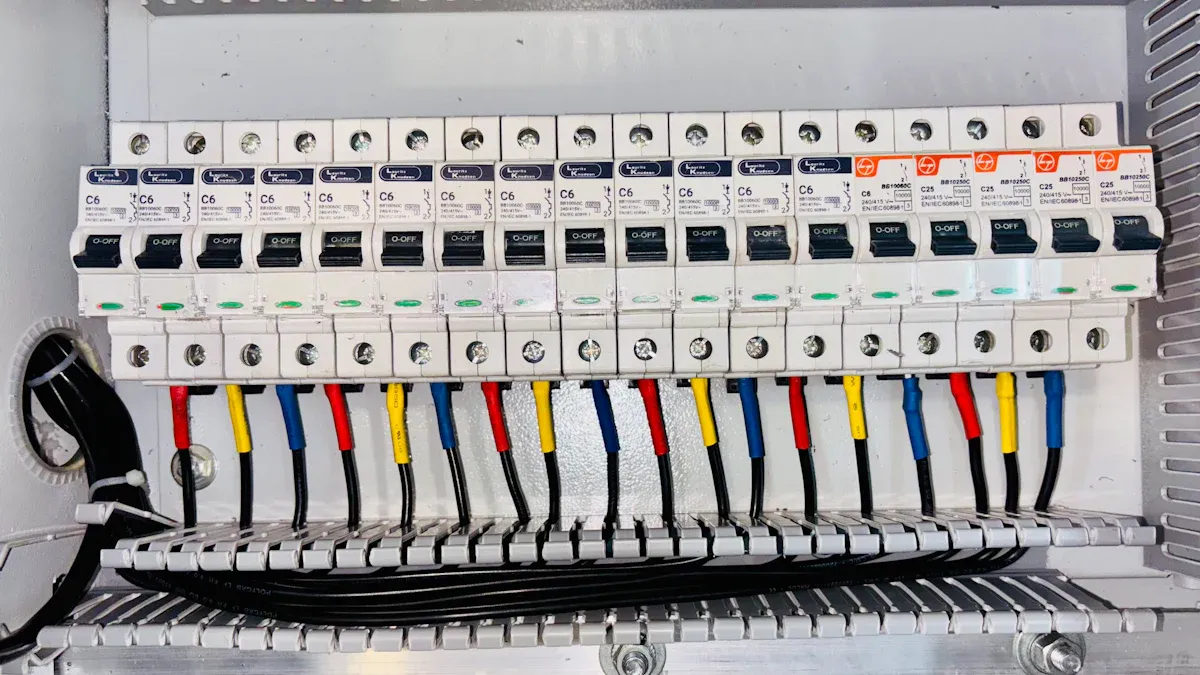
A circuit breaker indicator light is a small but important tool. It shows the status of a circuit breaker clearly. This makes it easy to check your electrical system. These lights are usually on the breaker panel. They are made to improve safety and make things more convenient.
Purpose of the Indicator Light
The main job of the indicator light is to show the circuit’s status. It tells you if the power is on, off, or if there’s a problem. For example:
-
Power Indicators: Show if electricity is running in the circuit.
-
Status Indicators: Tell if the breaker is working or not.
-
Warning Indicators: Warn about issues like a tripped breaker.
The light colors, like red, green, or white, are easy to understand. If the breaker trips, the light stays on to help you find the problem fast.
How It Works in a Circuit Breaker
The indicator light connects to the breaker’s internal parts. When the breaker is “on,” the light gets power and lights up. If the breaker trips, the light changes color or blinks to warn you. When the breaker is “off,” the light turns off or shows a neutral color.
These lights come in different sizes and materials. Some are small, while others are bigger for panels. Materials like plastic or metal affect how strong they are. No matter the type, the light helps keep your electrical system safe and working well.
What Do the Different Indicator Light States Mean?

Knowing what the circuit breaker light states mean helps you check your electrical system. Each light color or state gives clear information about the circuit. Let’s break down what these states tell you.
Green Light: Power ON
A green light means the circuit is working fine. Electricity is flowing without problems. Think of it as a “go” signal for your system.
When the green light is on, the breaker is in the “on” position. This means your devices, lights, or appliances are getting power. If everything works, there’s no issue. But if something isn’t working, the problem might be with a device or a loose wire.
Tip: Check for green lights often to ensure circuits are working.
Red Light: Tripped Circuit
A red light shows the breaker has tripped. This happens when there’s a problem like too much power or a short circuit. The red light warns you that the breaker turned off to protect your system.
If you see a red light, check for problems in the area. Overloaded outlets, broken wires, or bad devices might be the cause. Resetting the breaker could fix it. But if it trips again, call an electrician to check it out.
Note: A tripped breaker stops fires and damage. Never ignore a red light.
White or No Light: Power OFF
A white light or no light means the breaker is “off.” This shows the circuit isn’t giving power. This might happen if the breaker was turned off for repairs or hasn’t been reset after tripping.
If there’s no light and you didn’t turn it off, check for issues. Some breakers don’t show a red light when tripped. Resetting the breaker might bring back power. If it doesn’t stay on, there’s a bigger problem to fix.
Reminder: Always turn off the breaker before doing electrical work to stay safe.
Yellow Light: Residual Current Fault
A yellow light means there’s a residual current fault. This happens when electricity leaks through wrong paths, like water or bad wires. These leaks can cause shocks or fires, which are dangerous.
If you see a yellow light, act fast. Check for broken wires, wet spots near outlets, or faulty devices. Unplug anything damaged or fix the problem right away.
Residual current faults make the breaker trip to stop power. The yellow light shows where the issue is without guessing. If the light stays on after checking, call an electrician to fix it safely.
Tip: Check your electrical system often to avoid these faults. Finding problems early can save money and prevent danger.
Blinking Light: Fault Detection and Diagnostics
A blinking light means the breaker found a problem. The blinking pattern gives clues about the type of fault. For example, it might blink to show overloads or short circuits.
Watch the blinking and check the breaker’s manual for details. This helps you understand what’s wrong. Common causes include too much power, loose wires, or broken parts.
Blinking lights often mean the breaker tripped to protect your system. Resetting it might fix the issue for now. But if it keeps blinking, there’s a bigger problem. Don’t ignore it, as it could lead to worse damage.
Note: Some smart breakers send blinking alerts to your phone. This makes it easier to keep track of your electrical system.
Benefits of Circuit Breaker Indicator Lights
Better Safety for Homeowners
Circuit breaker indicator lights make homes safer by showing system problems fast. They help spot issues like tripped breakers or current leaks without guessing. For example, a red light means a tripped breaker, so you can fix it quickly. A yellow light warns about dangerous leaks, helping you avoid shocks or fires.
These lights give clear signals, lowering the risk of accidents during repairs. You can check if the power is off before working on circuits. This reduces injury chances and keeps your home safe.
Tip: Check your circuit breaker panel often to ensure the lights work. This simple habit can stop electrical dangers.
Faster Problem Solving for Electrical Issues
Indicator lights save time when fixing electrical problems. Instead of testing each breaker, the lights show where the issue is. For example, a blinking light might mean an overload or short circuit, helping you focus on that spot.
These lights make troubleshooting easier. If a breaker trips, the light shows its status right away. You don’t need special tools to figure out the problem. This quick info helps you fix things faster, cutting down system downtime.
Reminder: If a breaker keeps tripping, the light shows ongoing issues. Call an electrician if the problem doesn’t stop.
Easier Monitoring of Electrical Systems
Indicator lights make it simple to check your electrical system. They give real-time updates on each circuit, so you don’t need to check manually. Smart breakers make this even better with features like remote control and monitoring.
|
Feature |
Smart Circuit Breakers |
Traditional Circuit Breakers |
|---|---|---|
|
Remote Monitoring |
Yes, through mobile apps |
No |
|
Control Flexibility |
High, control from anywhere |
Low, needs manual control |
|
Real-time Monitoring |
Yes, shows detailed power usage data |
No |
|
Time Efficiency |
Saves time with remote reset |
Needs manual resetting |
|
Energy Management |
Offers tips and optimization |
Basic functions only |
Smart breakers let you monitor and control your system using apps. They send alerts about tripped breakers or faults, so you can act fast. You can also track power use and save money by managing energy better.
-
They show detailed power data, helping you save energy.
-
Alerts help you respond quickly to electrical problems.
Note: Switching to smart breakers can make your system easier and more efficient to use.
Compliance and Smart Home Integration
Following Electrical Safety Rules
Circuit breaker indicator lights help follow electrical safety rules. These rules protect you and your home from dangers. Using breakers with indicator lights lets you check your system easily. You can fix problems quickly and stay safe. This also helps you avoid fines for not following safety standards.
Safety rules need clear signs of breaker panel conditions. Indicator lights meet this need by showing the circuit’s status. For example, a red light means a breaker tripped, while green shows it’s working fine. These lights make spotting issues simple and keep your home safe.
Tip: Check your breaker panel often to see if lights work. This small habit keeps you safe and avoids electrical problems.
Working with Smart Home Systems
New circuit breakers with lights now work with smart home systems. This lets you control and check your system from anywhere. For example, Savant makes breakers that work with Apple HomeKit. These “Breaker Companion Modules” let you dim lights or control devices remotely. This shows how well they fit into smart homes.
Smart breakers also send real-time updates about your system. You can get alerts on your phone for tripped breakers or faults. This saves time and keeps you safe by fixing problems fast.
Note: Switching to smart breakers makes energy use better and checking your system easier.
Tips for Maintaining Circuit Breaker Indicator Lights
Regular Inspection and Testing
Check your circuit breaker indicator lights often to ensure they work. Look at the lights on your panel to see if they light up correctly. This simple habit helps you find problems early and avoid bigger issues.
-
Look at the indicator lights to check their condition.
-
Test the lights to see if they react to changes.
-
Check GFCIs (Ground Fault Circuit Interrupters) and AFCIs (Arc Fault Circuit Interrupters) regularly.
Manufacturers suggest testing breakers and outlets often. Turning them on and off ensures they work properly. These checks keep your electrical system safe and dependable.
Tip: Set a reminder to check your breaker panel every few months. This small habit can save you money and prevent problems.
Replacing Faulty Indicator Lights
Replace broken indicator lights as soon as possible. A broken light can stop you from noticing electrical problems. Always turn off the power to the breaker panel before replacing a light to stay safe.
Find replacement lights that match your breaker’s type. Many lights are easy to install, but follow the instructions carefully. If you’re unsure, ask a professional to help with the installation.
Reminder: Don’t ignore a broken indicator light. It’s an important safety tool for your system.
When to Call a Professional Electrician
Sometimes, you need an expert to fix problems. If new lights don’t work after replacing them, call an electrician. They can check for issues like bad wiring or damaged breakers.
Call a professional if your breaker trips often or lights act strangely. These could be signs of serious electrical problems that need expert care.
Note: Don’t try to fix big problems yourself. A licensed electrician keeps your system safe and follows electrical rules.
Circuit breaker indicator lights help you check your electrical system easily. They show clear signals to spot problems like tripped circuits or faults. These lights make fixing issues faster and lower risks at home. Keeping them in good shape prevents electrical dangers. Checking them often helps your system stay safe and avoids expensive repairs.
Tip: Look at your indicator lights often to keep your electrical system safe and working well.
FAQ
What should you do if a circuit breaker indicator light doesn’t work?
First, check if the breaker is working properly. If the light stays off, it might be broken. Replace it with the correct type of light. Always turn off the power before replacing anything. If the problem continues, call a licensed electrician to check it out.
Tip: Check your breaker panel often to find problems early.
What does it mean if the indicator light blinks continuously?
A blinking light shows there’s a problem in the circuit. It might mean an overload, short circuit, or another fault. Look at the breaker’s manual to understand the blinking pattern. If it keeps blinking, call an electrician to avoid more damage.
Note: Don’t ignore a blinking light. It’s a warning sign.
What type of maintenance do circuit breaker indicator lights need?
Check the lights often to make sure they work. Test them by switching the breaker on and off. Replace any broken or non-working lights right away. Keeping the breaker panel clean also helps the lights last longer.
Reminder: Do regular checks to keep your electrical system safe.
What are the benefits of using smart circuit breakers with indicator lights?
Smart breakers let you monitor and control them remotely. They send alerts for faults or tripped circuits. You can also track power use and save energy. These features make managing your system easier and smarter.
Emoji Tip: 🏠 Smart breakers are great for modern homes!
What should you do if a breaker trips repeatedly despite resetting it?
If a breaker trips often, it means there’s a big problem. It could be an overload or bad wiring. Don’t keep resetting it. Unplug devices and check for damage. If it still trips, call an electrician to fix it safely.
Warning: Frequent tripping can cause electrical dangers.
The following information may be of interest to you
What are the detection methods for circuit breakers
How to determine if your solar inverter is functioning correctly
How many times can a circuit breaker trip before it is damaged?