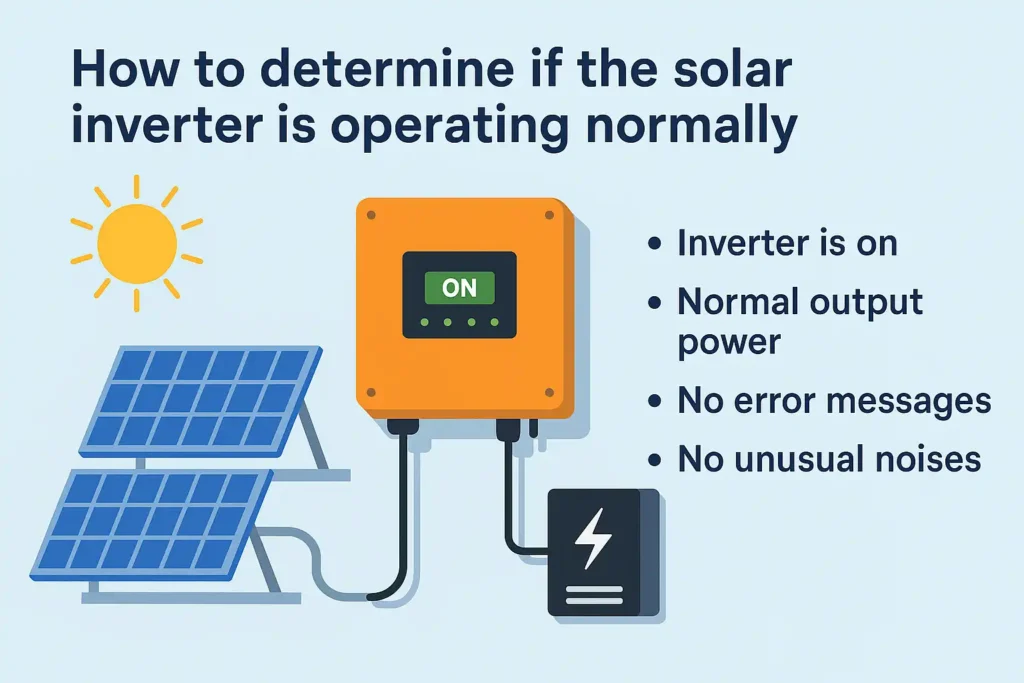A working solar inverter helps your system run well. It changes sunlight into electricity you can use. Signs it works right include steady power, normal lights, and usual sounds. Studies show inverter efficiency errors are often less than ±1%. This proves how accurate a good inverter is. Checking your system often keeps it efficient. Regular checks find problems early, save money, and make your equipment last longer. Watching closely helps avoid big repairs and get the most energy.
Key Takeaways
-
Look at the inverter’s screen often to check power output. This shows if the system works well and finds problems early.
-
Watch the lights on your inverter. Green means it’s working fine, but red or orange could mean trouble.
-
Pay attention to sounds from the inverter. A quiet hum is okay, but loud buzzing or grinding might mean something is wrong.
-
Use a solar app to see how much energy is made. It helps you notice changes and get alerts for problems.
-
Plan regular check-ups and expert inspections. This keeps the inverter clean, updated, and running smoothly.
Signs of a Properly Working Solar Inverter
Steady power output
A good solar inverter gives steady power. Check the inverter’s display for energy readings. These numbers should match your system’s expected energy output. On sunny days, the output should be higher. On cloudy days, it will be lower. Sudden drops or strange patterns might mean a problem with the inverter or panels.
Compare daily or monthly energy data to past records. Many inverters have built-in monitors to track this. If your inverter has a monitoring app, use it to spot trends or issues. Steady power shows your inverter is working well.
Green status lights
Solar inverters have lights to show their status. A green light means the inverter is working fine. Check these lights often to make sure all is okay. A steady or blinking green light (based on the model) shows the inverter is converting solar energy properly.
Red or orange lights may mean trouble. Some inverters flash patterns to show errors. Look at the manual to understand these signals. Watching the lights helps you find and fix problems quickly.
Usual operating sounds
A working inverter makes soft, steady sounds. These come from the fan or parts inside. You might hear a quiet hum or buzz, which is normal. If it’s silent during the day, it might not be running.
Strange noises like loud buzzing, clicking, or grinding could mean a problem. These sounds might come from overheating or loose parts. If you hear anything odd, check the inverter or call a professional. Listening to the sounds helps you catch problems early and keep your system running well.
No error messages on the display
Your solar inverter’s screen helps you check how it works. A working inverter will not show error messages on the screen. The display gives live updates about energy, status, and problems. If there are no errors, your system is running well.
Check the screen often for strange symbols, codes, or warnings. Inverters use simple codes to show problems. For example, a code might mean a grid issue or system fault. Use the manual to understand what each code means. Fix errors quickly to avoid bigger problems.
Some inverters have a “status” or “health” message on the screen. This shows if the system is okay. A good system will say “Normal Operation” or “System OK.” Messages like “Fault Detected” or “System Error” mean something is wrong.
Keep the screen clean so you can read it easily. Dust can make it hard to see the display. Use a soft, dry cloth to wipe it gently. Don’t use water or chemicals, as they can harm the screen.
If errors keep showing up, there might be a bigger problem. Call a professional to check and fix it. Regularly checking the screen helps you find issues early and keep your solar system working well.
How to Confirm Your Solar System is Producing Power
Look at the inverter’s screen for live data
The inverter’s screen is where you check power production. It shows live numbers like energy made and output levels. On sunny days, the numbers should be higher. On cloudy days, they will be lower.
Watch for strange patterns or sudden drops in numbers. These might mean a problem with the inverter or panels. If something seems wrong, read the manual or call an expert. Checking the screen often helps you know how your system is doing.
Try using a solar monitoring app
Many solar inverters have apps that give extra details. These apps let you see daily, weekly, or monthly energy data. They help you notice trends or find problems faster.
Set up alerts in the app to warn you of issues. For example, the app can tell you if the inverter stops working. It can also alert you if energy drops suddenly. Using the app keeps you informed, even if you’re not near the inverter.
Match energy output with expected numbers
To check if your system works well, compare its energy output to expected numbers. Look at your system’s specs to know how much energy it should make. For example, a 5-kilowatt system makes more power during sunny hours.
Write down your inverter’s energy data over time. Use this record to spot any unusual changes. If the numbers don’t match, there could be a problem with the inverter or panels. Fixing these issues early avoids bigger problems later.
Tip: If you think there’s a problem but aren’t sure, try resetting the system. This can fix small errors and get things back to normal.
Check the utility meter for energy sent to the grid
Your utility meter can show if your solar system sends energy to the grid. This step is important to confirm your system works well and makes extra energy.
First, find your utility meter. Most modern meters are digital with different readings. Look for one labeled “export” or “sent to grid.” This shows how much energy your system sends back to the utility company. If the number goes up during sunny hours, your system is sending power.
Some meters have arrows or symbols to show energy flow. An arrow pointing away from your home means energy is going to the grid. If the arrow points toward your home, it means energy is coming from the grid. Knowing these symbols helps you check your system’s performance.
Tip: Check the meter at different times, like during sunny hours and at night. Comparing these readings helps you see how much energy your system makes.
If the meter doesn’t show energy being sent during the day, there might be a problem with your inverter or panels. Call a professional to check your system. Checking your utility meter often ensures your solar system works well and saves energy.
Watching your utility meter helps confirm your solar system meets your energy needs. It can also help you earn credits through net metering programs. This simple habit keeps you informed about your solar system’s performance.
Common Solar Inverter Problems and Troubleshooting

Solar system not producing power
If your solar system stops making power, the inverter might be the issue. The inverter changes sunlight into electricity for your home. If it’s not working, your system won’t produce energy. First, check if the inverter is turned on. Sometimes, it stays off because the solar panels aren’t sending power, like at night or on cloudy days. This is called “Night Mode” and is normal. But if it’s off during sunny hours, there could be a bigger problem.
Look at the inverter’s screen for error messages or warning lights. These can help you figure out what’s wrong. For example, an “AC Overvoltage” error means the grid’s voltage is too high. If you see errors, follow the manual’s steps or call a professional to fix it. Checking your system often helps you find problems early and avoid long downtime.
Tip: Keep your solar panels clean and clear of dirt or shade. Dirty panels can lower power output and make it seem like the system isn’t working.
Error codes or warning lights
Error codes and warning lights show when something is wrong. Knowing what these signals mean helps you fix issues faster. Most inverters show error codes on their screen. Each code points to a specific problem. Here’s a simple table of common error codes:
|
Error Code |
What It Means |
|---|---|
|
2x |
AC Overvoltage – Grid voltage is too high. |
|
3x |
DC Overvoltage – Solar panel voltage is too high. |
|
18x |
Isolation Fault – Insulation problem in the system. |
|
145 |
Temperature Too High – Inverter is overheating. |
|
153 |
Ground Fault – Grounding problem in the system. |
|
154 |
AC Frequency Out of Range – Unsafe AC frequency. |
|
1x |
Night Mode – No input from solar panels. |
Some inverters also use lights to show problems. A red or orange light means something’s wrong, while green means everything’s fine. If error codes keep showing up, check the manual to understand them. For example, an “Isolation Fault” (Error Code 18x) might need a professional to fix insulation issues.
Note: Resetting the inverter can fix small errors. If errors don’t go away, call a technician for help.
Low or inconsistent power output
If your system makes less power or the energy levels change a lot, there might be a problem with the inverter or panels. Start by checking the inverter’s screen for live data. Compare the current output to what your system should produce. If it’s always lower, it might be due to dirty panels, shading, or a faulty inverter.
Changing energy levels can happen if the inverter keeps turning off. This might be caused by voltage spikes or overheating. Overheating is common in hot areas. Make sure the inverter is in a cool, shaded spot with good airflow to avoid heat problems.
Troubleshooting Steps:
Check the panels for dirt or damage.
Look at the inverter’s cooling system for clogs.
Reset the inverter to see if it fixes the issue.
Call a professional if the problem doesn’t go away.
Regular care and quick repairs can stop low power issues and keep your system working well.
Overheating or unusual noises
Overheating and strange sounds are common solar inverter problems. These can lower your system’s performance and may mean serious issues. You can spot overheating by checking the inverter’s temperature or warning lights. If the inverter feels very hot or shows a “Temperature Too High” error, it’s likely overheating.
Odd sounds like loud buzzing, clicking, or grinding often mean internal problems. These noises might come from loose parts or a broken fan. A working inverter should make a soft hum during use. If the noise changes suddenly, you should check it out.
Here’s how to fix these problems:
-
Ensure proper ventilation: Keep the inverter in a cool, shaded spot with airflow. Avoid direct sunlight or tight spaces that trap heat.
-
Clean the cooling system: Dust can block the fan or vents. Use a soft brush or air spray to clean them.
-
Inspect for damage: Look for loose wires, broken parts, or wear. Tighten connections and replace damaged pieces.
-
Monitor operational sounds: Listen for changes in the inverter’s noise. If odd sounds continue, call a technician to inspect it.
Tip: Regular care stops overheating and strange noises. Schedule professional checks to keep your inverter working well.
How to reset inverter faults
Resetting solar inverter faults is key to fixing small problems and getting it back to normal. Resetting clears temporary errors and lets the system adjust. Follow these steps to reset your inverter:
-
Turn off the inverter: Find the power switch and turn it off. Wait a few minutes to let it cool.
-
Disconnect the solar panels: Turn off the DC isolator to stop power from the panels. This keeps the process safe.
-
Check for error codes: Look at the display for error messages. Write down the codes for later use.
-
Reconnect the panels: Turn the DC isolator back on to restore power.
-
Restart the inverter: Switch the inverter back on and check the display. If the error stays, read the manual or call an expert.
Note: Resetting fixes small issues like voltage changes or grid errors. For repeated problems, get professional help to avoid damage.
Some advanced inverters have a reset button for easy fixes. Press and hold the button for a few seconds to reset. If your inverter doesn’t have this, follow the manual’s steps.
Warning: Don’t reset the inverter without knowing the error codes. Doing it wrong can make the problem worse or harm the system.
Resetting your inverter often keeps it efficient and avoids downtime. Learn how to reset faults to keep your solar system running well.
Importance of Regular Maintenance for Your Inverter
Cleaning and inspecting the inverter
Keeping your inverter clean helps it work better. Dust can block vents and cause overheating. Use a soft brush or air spray to clean the fan and vents. Check for loose wires or broken parts during inspections. Tighten any loose connections and replace damaged pieces to avoid problems. Look at the inverter display daily for warnings or strange signals. This simple habit prevents big repairs and keeps your solar system running well.
Tip: Clean the inverter in the morning or evening when it’s cooler.
Checking for software updates
Updating your inverter’s software improves how it works. Updates fix bugs and make energy conversion better. Check the manual or app for update steps. Install updates quickly to keep your system efficient. Some inverters alert you when updates are ready. Staying updated helps your system handle grid changes and perform its best.
Note: Updates also help with remote monitoring, so you can track your system anytime.
Scheduling professional inspections
Getting professionals to check your inverter helps it last longer. Experts find hidden problems like insulation or grounding issues. They also test how well the inverter works and check safety standards. Plan yearly inspections to catch problems early. Professionals use special tools to find and fix things you might miss.
|
Maintenance Task |
How It Helps |
|---|---|
|
Cleaning and Inspecting |
Stops overheating and keeps parts in good shape. |
|
Checking Connections |
Prevents loose wires that could cause heat problems. |
|
Watching the Display |
Helps you find warnings or strange signals early. |
|
Updating Software |
Improves performance and fixes small issues. |
|
Using Remote Monitoring |
Lets you spot problems quickly with real-time updates. |
Tip: Combine cleaning, updates, and professional checks for the best results.
A working solar inverter helps your system make energy well. Check power output, lights, and sounds often to spot problems early. Use apps to watch performance and fix issues quickly. Clean the inverter and get it checked by experts to make it last longer. These steps save money on repairs and boost energy production. Staying alert keeps your solar system running smoothly and efficiently.
FAQ
What should you do if your solar inverter stops working during the day?
Look at the inverter’s screen for error messages or warning lights. Make sure it is on and getting power from the panels. If it still doesn’t work, reset it using the manual’s steps or call an expert for help.
How often should you clean your solar inverter?
Clean it every few months to stop dust from building up. Use a soft brush or air spray to clean the vents and fans. Cleaning keeps air flowing and stops overheating, which helps the inverter work better.
Can you reset a solar inverter without professional help?
Yes, most inverters can be reset by following the manual. Turn it off, disconnect the panels, and wait a few minutes. Then reconnect the panels, turn it back on, and check for errors.
What does a red light on the solar inverter mean?
A red light shows there’s a problem with the system. Check the screen for error codes to find out what’s wrong. Use the manual for fixes or call a technician if needed.
How can you monitor your solar inverter remotely?
Use a monitoring app from the inverter company. The app shows live energy data, sends problem alerts, and tracks how well your system works over time.
The following information may be of interest to you
How to choose to install a solar inverter
Can I replace a 15 amp breaker with a 20 amp?
What is the difference between a circuit breaker and a fuse?