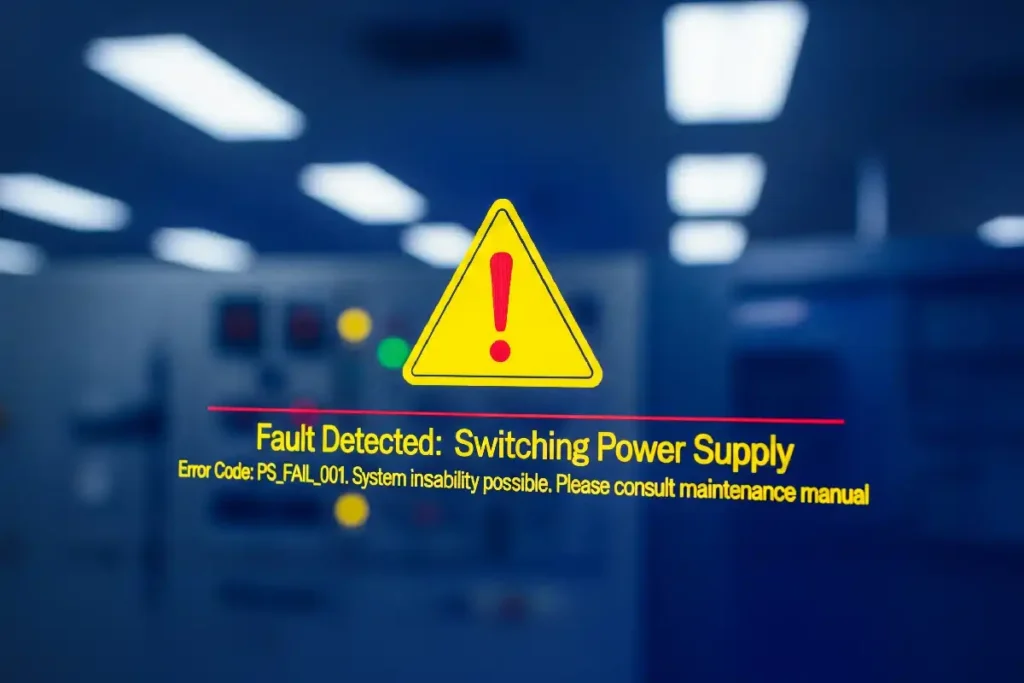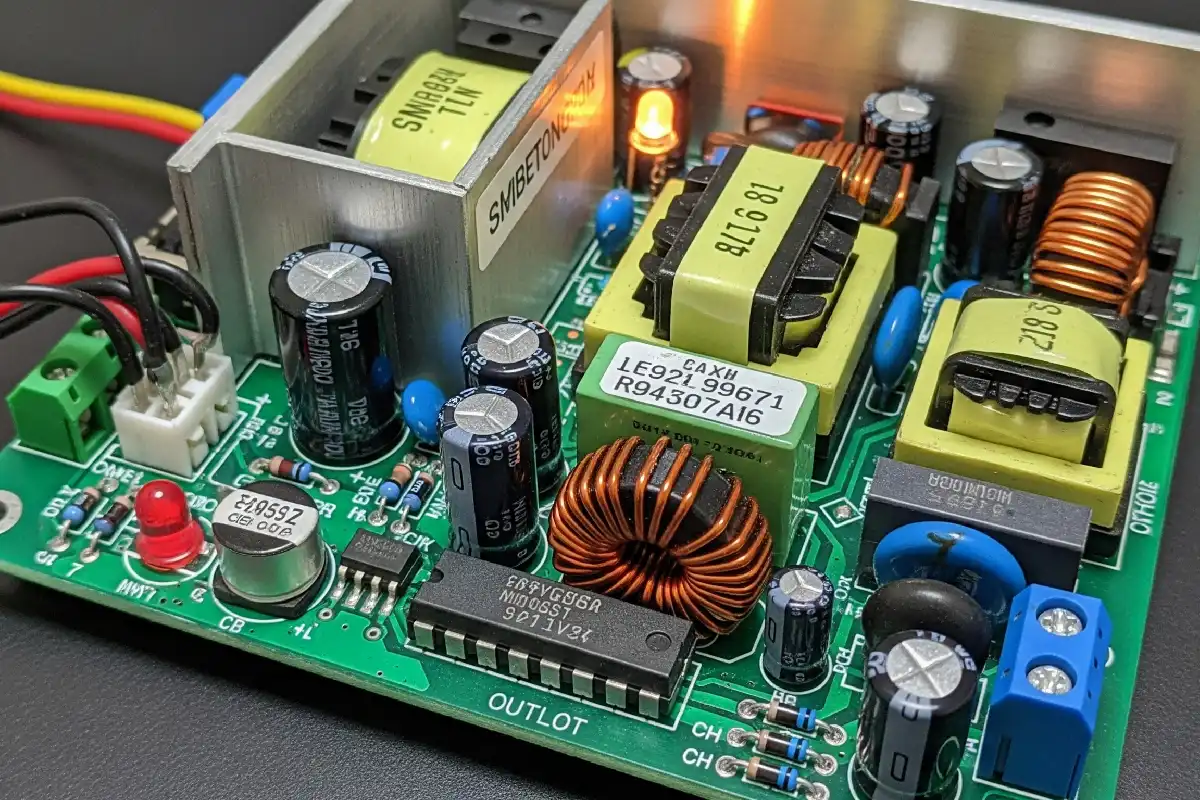When a switching power supply malfunction occurs, you may notice several warning signs. The most common symptoms include:
- No DC output or voltage that fluctuates significantly, which can indicate open circuits, short circuits, or faulty capacitors.
- Blown fuses, often the first indication of an electrical issue.
- Reduced load capacity, which can result from aging components or inadequate cooling.
- Intermittent operation where the power supply only works part of the time.
- Unusual noises such as humming or buzzing, suggesting that transformers or other components are worn out or damaged.
Recognizing these signs of a switching power supply malfunction early can help prevent further damage and maintain safety.
Key Takeaways
- Look for no power, changing voltage, or power that goes up and down. These can be early signs of power supply trouble. Listen for strange sounds like buzzing or humming. These noises can mean parts are broken or too hot. Check if the power supply is too hot, smells burnt, or has vents blocked. This helps stop damage and keeps it safe. Notice if safety circuits turn on, or if it shuts down or restarts suddenly. These things can show there are problems inside. Act fast if you see these signs. Clean out dust, make sure air can move well, and ask an expert for help. This can stop bigger problems from happening.
Power On Issues
No Output
A switching power supply can have no output if it cannot give voltage to devices. This problem shows up when equipment will not turn on or lights stay off. Many things can cause this. The most common are broken fans, bad capacitors, damaged power parts, control IC trouble, and problems from the environment. The table below shows these causes and what they do:
| Cause Category | Description and Impact |
|---|---|
| Fans | Fans can break from use. Bad cooling makes the power supply too hot and it shuts down. |
| Capacitors | If capacitors swell, leak, or have high ESR, the power supply will not start and other parts can get hurt. |
| Power Components | MOSFETs and diodes can break from heat or too much voltage. These problems often begin with control IC trouble. |
| Control ICs | If the control IC is not stable or is set up badly, the power supply may not start and MOSFETs can get damaged. |
| Environmental Causes | Wetness, power surges, and rust can hurt semiconductors and make the power supply fail. |
Old electrolytic capacitors, especially on the VCC line, often cause startup problems. These parts can swell or leak because of too much ripple current or age. If secondary diodes short, the power supply will shut down. Leaky diodes and broken resistors also stop the power supply from starting. When a switching power supply malfunction happens, checking these parts can help find the problem.
Tip: If there is no output, do not keep trying to turn the power supply on. This can stop more damage.
Intermittent Startup
Intermittent startup means the power supply sometimes turns on but does not stay on. Devices may work for a short time and then turn off, or only work after many tries. This warning sign often means old capacitors, unstable control ICs, or stress from the environment. Electrolytic capacitors with high ESR can make startup unreliable. Wetness or power surges can also cause this problem.
A switching power supply malfunction with intermittent startup can confuse people. They may think the device works, but it fails without warning. Noticing this sign early helps stop damage to equipment and loss of data.
Voltage Problems
Unstable Output
Unstable output is a warning sign in switching power supplies. This happens when voltage goes up and down. It does not stay the same. Devices may flicker or restart. Sometimes they act in strange ways. Many things can cause unstable output:
- Damaged capacitors or inductors
- Faults in the feedback control circuit
- Input power supply changes
- Old parts or temperature swings
Unstable output can make equipment stop working. It can even hurt sensitive parts. You might hear strange sounds or see lights flicker. The switching frequency may jump around. If the feedback control loop fails, voltage can swing a lot. This can break semiconductor switches.
Note: If you hear buzzing or see flickering lights, check for unstable output voltage.
Tuning the compensation network helps keep voltage steady. If it is not set right, you may see spikes or ripples. Try testing the power supply with different loads. This shows if voltage stays steady or not.
Incorrect Voltage
Incorrect voltage means the power supply gives too much or too little voltage. This is a sign of a switching power supply malfunction. Devices may not start. Sometimes they get hotter than normal. Protection circuits may not work. Unsafe voltage can reach your equipment.
Common causes of incorrect voltage are:
- Faulty feedback circuits
- Parts that change over time
- Input power supply problems
- Overload or short circuit
Here is a table to help you spot problems:
| Symptom | Possible Cause | What It Means for Equipment |
|---|---|---|
| Voltage too high | Failed feedback or protection | Can damage sensitive components |
| Voltage too low | Aging capacitors, overload | Device may not start or run poorly |
| Sudden voltage drops | Input power issues, short circuit | May cause resets or data loss |
Incorrect voltage can make equipment act up. It can cause noise or even break things forever. Finding and fixing problems early stops bigger trouble.
Overheating
Excessive Heat
Excessive heat is a clear warning sign of a switching power supply malfunction. When the power supply gets too hot, it can hurt parts inside and make it not last as long. Transformer coils are often the hottest part. Sometimes, these coils get hotter than 100°C, while other parts stay cooler. Most of the heat comes from losses in the core and copper windings inside the transformer. If the transformer uses too much current, the temperature can go up fast and even melt the coil.
Other things that cause too much heat are bad airflow, dust, and broken fans. Dust and dirt block air from moving, so heat gets trapped inside. Fans that do not work or spin too slow cannot cool the parts. Things like high humidity also matter. Water in the air can get inside and cause rust and overheating.
Tip: Always look for blocked vents and dust near the power supply. Clean the area often to help air move well.
Here is a table with common causes and what they do:
| Cause | Effect on Power Supply |
|---|---|
| Transformer heating | Coil temperatures above 100°C |
| Dust buildup | Reduced cooling, higher heat |
| Fan failure | Poor airflow, overheating |
| Humidity | Corrosion, increased resistance |
Burning Smell
A burning smell means something is very wrong inside the power supply. This smell usually means plastic, insulation, or wires are getting too hot. Parts can break down, like melting transformer coils or burnt boards, and make this smell. Dust and dirt can also burn when it gets too hot.
If you smell burning, the power supply may already be damaged. Rust from water or blocked air can make things worse. Some power supplies have sensors and shut-off systems to stop fires, but not all do.
Alert: If you smell burning, turn off the power supply and unplug it. Get help from an expert before using it again.
To check for overheating safely, do these steps:
- Make sure the power supply has good airflow.
- Clean dust and dirt from fans and vents.
- Check that the input voltage is correct.
- Make sure the load is not too high.
- Put the power supply in a cool, dry place.
- Do not open the case unless you know how.
- Call a technician if problems do not go away.
Switching power supply malfunction often starts with too much heat or a burning smell. Finding these problems early helps stop equipment failure and keeps people safe.
Noise and Protection
Strange Sounds
Strange sounds can mean something is wrong inside a switching power supply. You might hear humming, buzzing, or clicking. These noises can come from transformers, coils, or fans. Sometimes, loose parts shake and make noise. Damaged capacitors or old parts also make weird sounds. If the power supply works harder, it can get louder. Odd noises can mean parts are getting too hot or breaking.
A buzzing sound often means trouble with the transformer or coil windings. Clicking noises may show protection circuits turning on and off. If a fan grinds, it may not cool the power supply well. Listen for new or louder sounds. These changes can warn you about future problems.
Tip: If you hear new or loud noises, check for dust, loose screws, or overheating.
Protection Triggered
Protection circuits help keep switching power supplies safe. These circuits watch for bad conditions and act fast to stop damage. When protection triggers, the power supply may shut off or restart. Devices may stop working or flash warning lights.
The table below shows what happens when protection circuits find problems:
| Abnormal Condition | Detection Method | Protective Action |
|---|---|---|
| Under-voltage | Control tube senses voltage drop | Cuts off switch tube to stop power flow |
| Over-current | Resistor senses high current | Cuts off switch tube to prevent overload |
| Over-voltage (external) | Voltage regulator and relay detect high voltage | Relay cuts off input circuit; restores when voltage normalizes |
| Over-voltage (internal) | Diode or photocoupler senses high output voltage | Cuts off switch tube; stays off until reset |
| Surge Current | Resistors, thyristors, varistors, fuses respond | Limits or absorbs surge current; protects circuits |
| Lightning Surge | Varistor detects voltage spike | Shunts surge current; fuse may blow to isolate circuit |
Protection circuits work quickly to keep equipment safe. They can stop power, limit current, or separate the circuit. If protection triggers, something is wrong inside the power supply. Watch if devices shut off or restart a lot. This can mean there is a problem.
Common Switching Power Supply Malfunction Signs
Switching power supplies can show clear signs when something is wrong. These signs help people find problems early and keep equipment safe. The most common signs are short circuits, overload, and component failure. Each sign looks different and connects to certain problems inside the power supply.
Short Circuits
Short circuits happen when electricity goes the wrong way with little resistance. This can make voltage drop fast and current go up high. You might see burned wires or smell something burning. Sometimes, the power supply shuts off or protection circuits turn on to stop more damage.
Here is a table with short circuit types and their causes:
| Short Circuit Scenario | Typical Causes |
|---|---|
| Hard Short Circuit (Dead Short) | Metal parts touch by accident, often from broken insulation or damage |
| Ground Fault | A live wire touches metal or ground, usually from bad wiring |
| Line-to-Line Fault | Two live wires touch, often from wiring mistakes or broken insulation |
Other causes are wetness, loose wires, and broken parts like transistors or capacitors. Big currents during a short circuit can make electromagnetic interference. This can hurt other devices nearby. Power MOSFETs or transistors can break quickly. This can make reverse voltage spikes that damage LEDs and other sensitive parts.
Signs of short circuits include:
- Fast voltage drops
- Very high current
- Burned or melted wires
- Burning smells
- Sudden shutdowns
Protection like short circuit protection and good design help lower these risks. People should watch for these signs to spot a switching power supply malfunction.
Overload
Overload happens when the power supply gives more current than it should. This can make it get too hot, have unstable voltage, or shut down. Devices may restart or stop working. Overload often comes from plugging in too many things or using equipment that needs more power than the supply can give.
Switching power supplies use special protection to stop damage. These include constant current-limiting, foldback current-limiting, and hiccup mode. Foldback current-limiting lowers current when voltage drops. Hiccup mode lets the supply cool down and try again. These protections make switching power supplies safer than old linear ones.
Common overload signs:
- Devices shut down or restart sometimes
- Too much heat
- Voltage goes up and down
- Devices do not start or work badly
If protection works, the power supply will not break forever. But if overload happens a lot, parts can wear out faster and the power supply may not last as long.
Component Failure
Component failure is a big reason for switching power supply malfunction. Important parts like capacitors, transistors, diodes, and transformers can wear out or break. Signs of component failure are weak load capacity, no DC output, unstable voltage, and damaged parts like swollen capacitors or burnt marks.
Common component failures and what they do:
- Old capacitors can swell, leak, or lose power. This makes ripple voltage go up, regulation get worse, and startup fail.
- Broken transistors mess up voltage control and can make the power supply shut down or not start.
- Rectifier diodes and voltage regulator diodes can get too hot or leak. This can make output unstable or stop it.
- Transformers can have shorts inside. These are hard to find without special tools.
Here is a table with common capacitor problems:
| Failure Mode of Capacitors | Description | Effect on Power Supply |
|---|---|---|
| Increased ESR | More resistance | Ripple voltage, bad regulation |
| Electrolyte Leakage | Fluid leaks out | Damage, short circuits |
| Swelling or Ballooning | Case gets bigger | Risk of open or short circuit |
| Capacitance Changes | Value changes | Output noise, regulation issues |
| Open Circuit | Inside disconnects | Startup fails, bad filtering |
Ways to find problems include looking at parts, using a multimeter to test diodes and capacitors, and checking for heat or leaks. If there is no DC output but the fuse is okay, the problem may be an open or short circuit, protection circuit trouble, or broken rectifier diodes and filtering capacitors.
Other problems from component failure:
- Backup power problems, like batteries losing charge fast, can make extra units fail.
- Input voltage problems, like too low or too high voltage, can make the controller chip turn on and off. This can make output fail when loaded.
Manufacturers say to check for dust, heat, swollen capacitors, and loose wires often. Watching voltage and how the power supply handles loads helps find problems early. Using the right size, keeping things cool, and changing old parts can lower the risk of switching power supply malfunction.
Note: Always turn off and unplug equipment if you see damage, smell burning, or notice strange behavior. Ask an expert to fix it to stay safe.
Switching power supply malfunction can show clear warning signs. These signs include voltage that changes a lot, too much heat, and odd sounds. Checking the power supply often helps you find these problems early. This can stop fires, damage to equipment, and expensive fixes. If you follow safety rules and ask experts for help, you keep people and devices safe.
Acting quickly helps the power supply last longer and keeps you safe from big dangers.
FAQ
What does a blown fuse in a switching power supply mean?
A blown fuse usually means there is a short circuit or overload. The fuse breaks to protect the power supply from damage. You should not just replace the fuse right away. First, find out what caused the problem.
What should someone do if they hear buzzing from a power supply?
Buzzing sounds can mean trouble with transformers or coils. Turn off the power supply right away. Check for dust, loose parts, or overheating. If buzzing does not stop, ask a technician to look at it.
What happens if a power supply gets too hot?
Too much heat can hurt parts inside the power supply. Overheating can make it shut down or smell like something is burning. Sometimes, it can even start a fire. Check for blocked vents, broken fans, or dust to help cool it down.
What are the risks of ignoring warning signs in a power supply?
If you ignore warning signs, equipment can break forever. You might lose data or face safety problems. Acting early helps stop bigger trouble and keeps devices safe.
What does unstable output voltage look like?
Unstable output voltage makes devices flicker, restart, or act weird. This often means there are damaged capacitors or bad feedback circuits. Sometimes, input power problems cause it too.
See also
Switching Power Supply Components and Their Functions Explained
Analysis of the cause of air conditioning circuit breaker tripping
How to Identify and Fix Air Circuit Breaker Malfunctions
How to Choose the Right Switching Power Supply for Your Project
How to Diagnose Micro Circuit Breaker Malfunction in Your Home